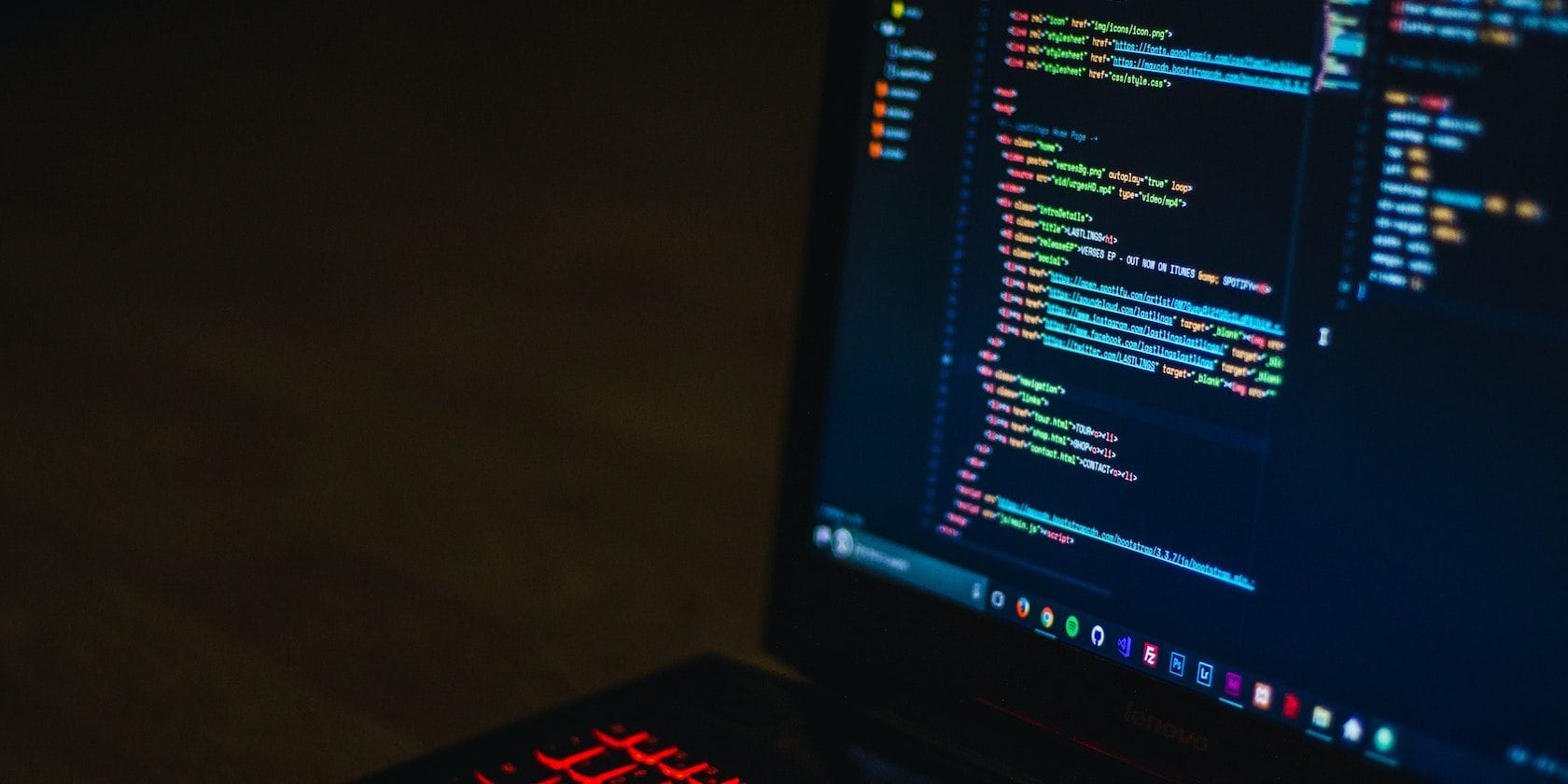DocDJ
Active member
- Local time
- 3:09 AM
- Posts
- 14
- OS
- Win 11 Pro
My Windows 11 Pro 23H2 Build 22631.2861, MSI MEG Z390 ACE BIOS 7B12v1B, 32GB RAM, Intel 9700K system was working fine until this past week (about Dec 16). The front USB 3 gen 2 ports do not recognize ANY USB device (USB 1, 2 or 3). My USB 3 DVD drive powers up in ALL ports but is not recognized on any of them ,so the ports DO have power. Everything (except the already noted DVD) works on all my rear panel ports. The DVD drive works fine on my laptop, so it is good. I have re-booted. Event viewer reports:
The driver \Driver\PxHlpa64 failed to load for the device USBSTOR\CdRom&Ven_HL-DT-ST&Prod_DVDRAM_SP60NB50&Rev_1.00\KX1E7P73718_________&0.
I suspect there is a driver problem, although I don't see why it blocks everything in my front ports, but only the DVD on the rear. I have Memory protection ON, but no errors have been detected in Protection History. I have all the latest Windows updates. Could the ASMEDIA USB 3.0/3.1 driver have anything to do with it? Windows says I have the latest CDROM.SYS.
Any suggestions?
The driver \Driver\PxHlpa64 failed to load for the device USBSTOR\CdRom&Ven_HL-DT-ST&Prod_DVDRAM_SP60NB50&Rev_1.00\KX1E7P73718_________&0.
I suspect there is a driver problem, although I don't see why it blocks everything in my front ports, but only the DVD on the rear. I have Memory protection ON, but no errors have been detected in Protection History. I have all the latest Windows updates. Could the ASMEDIA USB 3.0/3.1 driver have anything to do with it? Windows says I have the latest CDROM.SYS.
Any suggestions?
My Computer
System One
-
- OS
- Win 11 Pro
- Computer type
- PC/Desktop
- Manufacturer/Model
- MSI
- CPU
- I7-9700K
- Motherboard
- MSI MEG Z390 ACE
- Memory
- 32GB
- Graphics Card(s)
- EVGA GTX 1660 Ti SC Ultra
- Monitor(s) Displays
- LG E2241, ASUS VS229
- Screen Resolution
- 1920x1080
- Hard Drives
- 4 SSD, Samsung 840 PRO, 860 PRO-512GB, 870 EVO 2TB, WD SN750 M.2 nVME-1TB, 4 500 GB HDDs
- PSU
- EVGA Supernova G3 850 80+ gold
- Case
- Phanteks 600S
- Cooling
- Noctua NF-A15
- Keyboard
- Corsair K95 RGB XT silver
- Mouse
- Glorious O
- Internet Speed
- 117.62 DL, 11.77 UL
- Browser
- Edge, FF, Chrome
- Antivirus
- Windows Defender