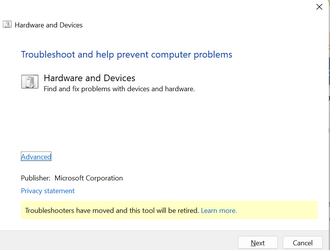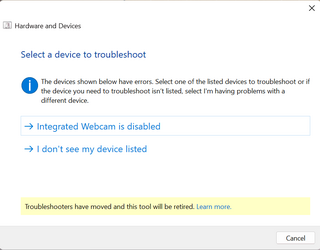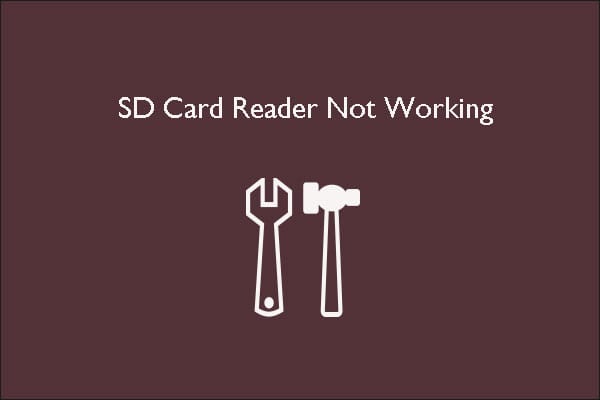All of a sudden today my main personal computer will not see memory cards, no matter what I try.
When I plug the reader into a usb port on my computer, I get the tone right away. I think something changed because I think before I got the tone when I plugged in a memory card to the reader. Now I get the tone when I plug in the reader. I leave the reader plugged into a usb port full time. Well, up to today anyway.
I can take the same sd card reader with the same card to another computer and plug it in to a usb port and it operates as expected, so it's not the reader or the cable or the card. I can do this on several different computers.
I need my memory cards on this computer for my 3d printers so I'm kind of stalled out right now.
What happened? Was there some unpolished update that screwed with my usb ports? Any ideas on where I can look? I don't think I changed anything...
Any and all help will be greatly appreciated.
TIA
When I plug the reader into a usb port on my computer, I get the tone right away. I think something changed because I think before I got the tone when I plugged in a memory card to the reader. Now I get the tone when I plug in the reader. I leave the reader plugged into a usb port full time. Well, up to today anyway.
I can take the same sd card reader with the same card to another computer and plug it in to a usb port and it operates as expected, so it's not the reader or the cable or the card. I can do this on several different computers.
I need my memory cards on this computer for my 3d printers so I'm kind of stalled out right now.
What happened? Was there some unpolished update that screwed with my usb ports? Any ideas on where I can look? I don't think I changed anything...
Any and all help will be greatly appreciated.
TIA
- Windows Build/Version
- 22H2 (OS Build 22621.3007)
My Computers
System One System Two
-
- OS
- Windows 11 Pro 22H2
- Computer type
- PC/Desktop
- Manufacturer/Model
- AZW/Beelink Mini S12 Pro
- CPU
- Intel 12th Gen Alder Lake- N100
- Memory
- 16gb
-
- Operating System
- Windows 11 Pro 22H2
- Computer type
- PC/Desktop
- Manufacturer/Model
- Acer Aspire TC-605
- CPU
- Intel(R) Core(TM) i7-4790 CPU @ 3.60GHz 3.30 GHz
- Motherboard
- Asus
- Memory
- 24.0 GB