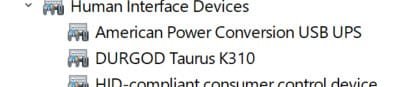Could use some help. I recently installed the Durgod wired keyboard which replaced my Logitech MX Master Mechanical wireless keyboard that used the LogiBolt USB receiver. Prior to installing the new Durgod, I was able to wake my PC using the Logitech keyboard. Now, when I enable "Allow this device to wake the computer" for the new keyboard, when I put the PC to sleep, after about 1 or 2 seconds, it immediately wakes up again. I have tried various scenarios between the keyboard and/or mouse but the only way the PC stays asleep is if I enable "wake" on the mouse only, and disable it on the keyboard allowing me to wake the PC only using the mouse.
I might add that device manager shows I have three keyboard HID devices and 3 mouse HID devices. The Logitech mouse also uses a USB Unifying receiver that also supports a wireless keyboard (which I am not using and is turned off)
So, I have a wired keyboard attached to one of the rear USB 3.2 ports, and a wireless mouse connected to one of the front panel USB 2 ports using the Logitech Unifying receiver. The Logitech LogiBolt receiver is NOT plugged into any port.
I might add that device manager shows I have three keyboard HID devices and 3 mouse HID devices. The Logitech mouse also uses a USB Unifying receiver that also supports a wireless keyboard (which I am not using and is turned off)
So, I have a wired keyboard attached to one of the rear USB 3.2 ports, and a wireless mouse connected to one of the front panel USB 2 ports using the Logitech Unifying receiver. The Logitech LogiBolt receiver is NOT plugged into any port.
- Windows Build/Version
- 23H2 Build 22631.3085
My Computer
System One
-
- OS
- Windows 11
- Computer type
- PC/Desktop
- Manufacturer/Model
- DIY
- CPU
- AMD Ryzen 9 3600
- Motherboard
- ASUS X570E
- Memory
- 32GB
- Graphics Card(s)
- NVIDIA GeForce GTX 1050 Ti
- Sound Card
- Realtek on motherboard
- Monitor(s) Displays
- Samsung S80A, Samsung SyncMaster 2443
- Screen Resolution
- 3840x2160, 1920x1080
- Hard Drives
- 2 Samsung NVMe 500Gb, 2 WD Blue SSD 2TB each MS Workspaces, 1 Samsung SSD 1TB
- PSU
- Cooler Master 850
- Case
- Thermaltake Level 10 GTS
- Cooling
- Fan Dark Roc Pro 4
- Keyboard
- Durgod mechanical wired
- Mouse
- Logitech MS Master 3 wireless
- Internet Speed
- 900MB
- Browser
- Firefox
- Antivirus
- Microsoft Defender