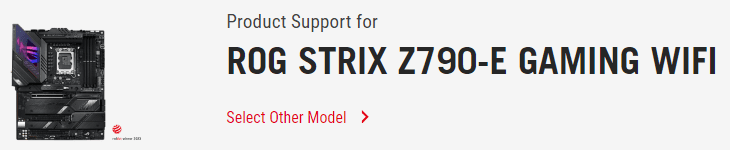Hello Marcus, thanks for posting your message.Hi @kalo86
I retired from posting here quite a while ago, but I saw your frustrating issue.
The only thing I noticed in the screenshots from Windows and Linux you posted is that in Linux you have two USB xHCI Compliant Host Controller's. In Windows you only have one. In the Windows Device Manager on my Z790 Asus board (different model, same generation) they're called Intel(R) eXtensible Host Controller 1.10 and 1.20. They're USB 3 ports. On my system they have a Microsoft driver.
There are lots of posts on the internet about this but I'm sure you've read quite a few already so I won't quote them back at you.
Think this has been mentioned, but I would recheck any connections on the motherboard for USB and run the Update Driver command from the devices right click menu if you haven't done so.
Good luck
Can you please upload the screenshot of your Device Manager and tell me your motherboard model?
On another forum, a user posted the Device Manager using an identical motherboard and he has similar output except for the ITE device (which is the Serial I/O, installed from Asus website).
My Computer
System One
-
- OS
- Windows 11 Professional
- Computer type
- PC/Desktop
- Manufacturer/Model
- ASUS
- CPU
- Intel Core i9-14900KF
- Motherboard
- ASUS ROG STRIX Z790-E GAMING WIFI
- Memory
- 64GB (2x 32GB Kit) DDR5-6000 CL30, G.Skill Trident Z5 RGB
- Graphics Card(s)
- ASUS TUF RX RADEON 7900 XTX 24GB OC Edition
- Sound Card
- Integrated Realtek USB Audio
- Monitor(s) Displays
- LG UltraWide 38WN95CP-W
- Screen Resolution
- 3840x1600
- Hard Drives
- 1TB Samsung 990 Pro, M.2 PCIe 4.0
- PSU
- 1000W ASUS ROG Strix Gold Aura
- Case
- Corsair AirFlow 7000d
- Cooling
- Corsair iCUE LINK H170i RGB, AIO
- Keyboard
- Logitech K295 Silent
- Mouse
- Logitech M220 Silent