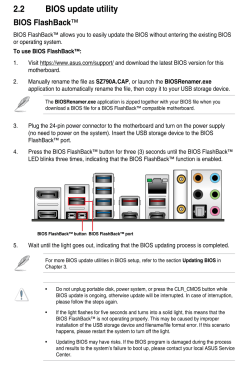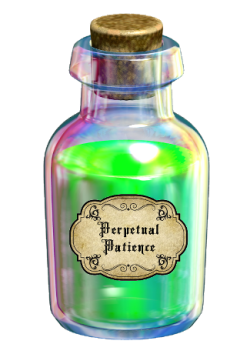- Local time
- 1:39 AM
- Posts
- 31
- OS
- Win 11
I just put a ASUS ROG Strix Z790-A Gaming LGA 1700 MB into my new build (with a 14th Gen i7) I guess I need to update the bios to make this work. I have the 1801 bios on my USB stick with FAT32 and renamed properly. This is what happens....
Plug in PSU / ( DON'T turn on PC )
Plug in USB stick
Press Flash button / Light turns FLASHING GREEN
Release Flash button / Light goes SOLID GREEN after 3 seconds
Nothing else happens. Just stays solid green ..... but BIOS does not seem updated.
It happens so fast, from the time I push the button until the light goes solid green is like 3 seconds. What could be wrong ? Or just any thoughts ???
Thank you
Plug in PSU / ( DON'T turn on PC )
Plug in USB stick
Press Flash button / Light turns FLASHING GREEN
Release Flash button / Light goes SOLID GREEN after 3 seconds
Nothing else happens. Just stays solid green ..... but BIOS does not seem updated.
It happens so fast, from the time I push the button until the light goes solid green is like 3 seconds. What could be wrong ? Or just any thoughts ???
Thank you
My Computer
System One
-
- OS
- Win 11
- Computer type
- PC/Desktop
- Manufacturer/Model
- HYTE Y70 Dual Chamber Mid-Tower ATX Case
- CPU
- Intel Core i7-14700K
- Motherboard
- ASUS ROG STRIX Z790-A GAMING WIFI
- Memory
- 64 GB DDR5-7000 SDRAM
- Graphics Card(s)
- ASUS TUF Gaming GeForce RTX 4080 OC Edition
- Sound Card
- Intel Raptor Lake-S PCH - cAVS
- Monitor(s) Displays
- BenQ GW2780 x ( 3 )
- Screen Resolution
- 1920 x 1080
- Hard Drives
- WD_BLACK 2TB SN850X NVMe Gen4 PCIe, M.2 2280 x ( 2 )
- PSU
- Thermaltake Toughpower GF3 1350W
- Case
- HYTE Y70 Dual Chamber Mid-Tower ATX Case
- Cooling
- Corsair iCUE H170i Elite LCD XT
- Keyboard
- K95 RGB PLATINUM SE Mechanical Gaming Keyboard
- Mouse
- LOGi MX 3S
- Internet Speed
- 1.5 GB