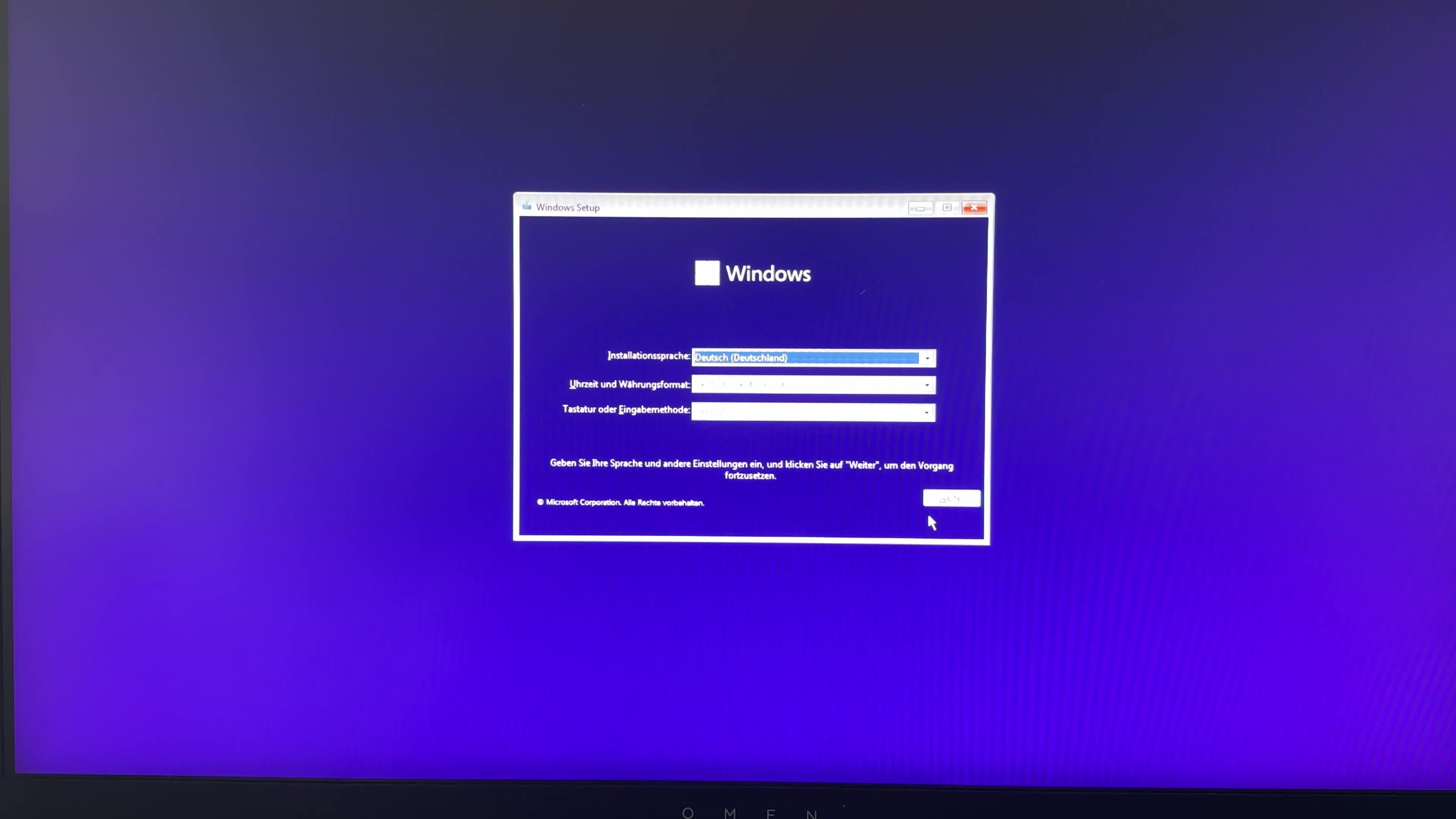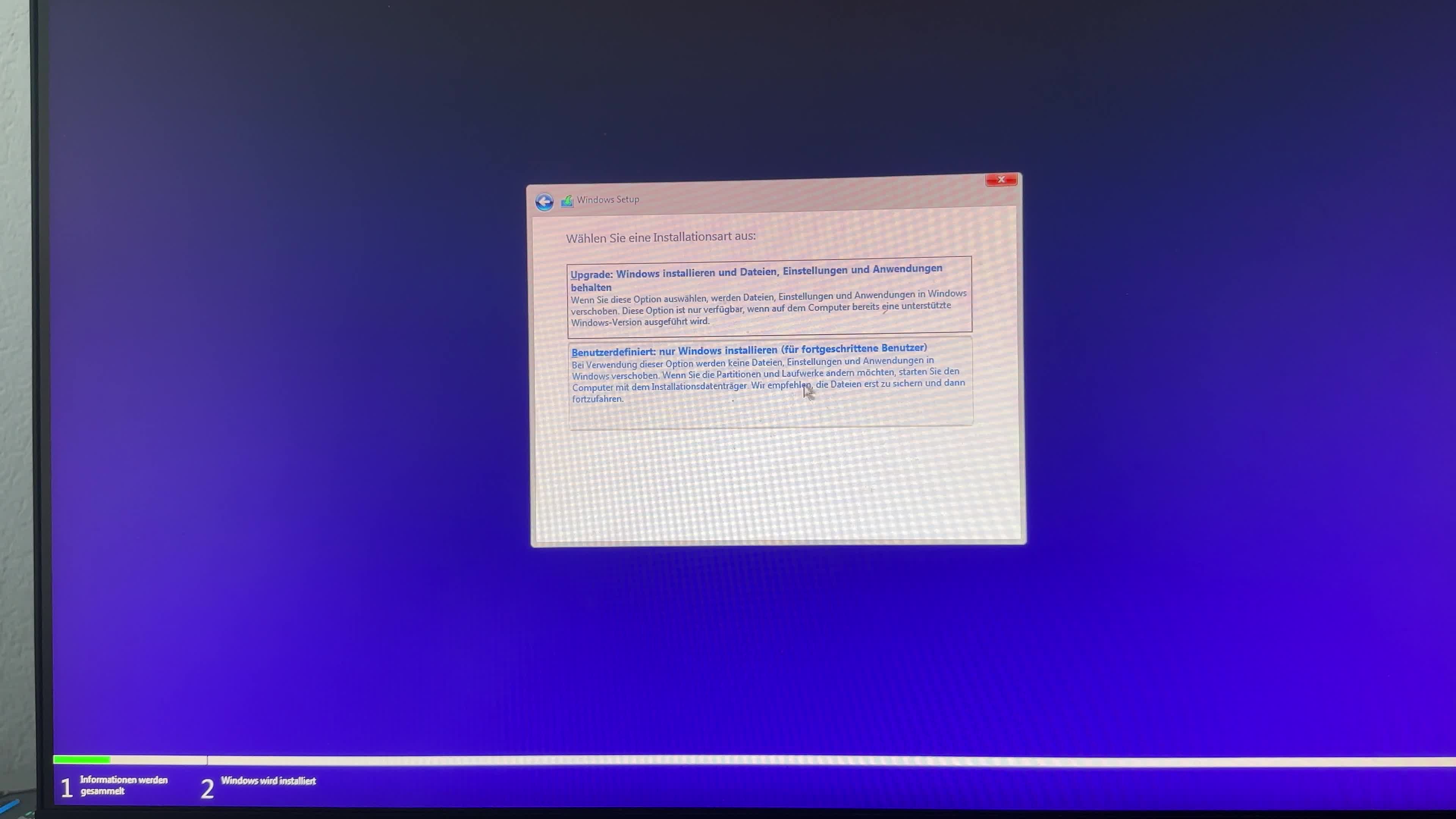hi there
i had a running desktop gaming pc running with Win11.
It run well, but because a game started to crash a lot i decided to make a clean install of win11.
First of all i decided to upgrade the ME firmware and the BIOS firmware (Asus ROG Strix Z790-E Gaming). I did so according to the Asus website and there were no errors, the new versions also are now displayed in the BIOS.
But after upgrading the BIOS the PC didn’t start and just resulted in blue screens (Page_Fault_in_nonpaged_area, Kmode Exception not handled, System Thread Exception not handled, NTFS_File_System, …and many other different errors).
So I decided to do a clean install with USB-stick using the media creation tool.
Also there where some errors in the setup process, but when pressing OK they sometime disappeared and it continued. But as soon as it starts to copy files (step 2 in the installation process) the BSOD come back with the exact same error as when trying to boot from the SSD.
In all this process i never opened the PC or did something on the hardware side. Meanwhile I also pressed the clear cmos button on the mainboard, that had no impact as far as i can tell.
Then i decided to downgrade the BIOS to an older version, that also worked but suddenly the Win11 setup says that my PC ist not compatible with Win11, but this is a high-end PC who already run with Win11.
So I decided to erase the SSD within the BIOS and made an USB-stick with the media tool with Win10, just to be sure. But still the same Kmode and other exceptions are happening.
I’m stuck and I just want a clean install that my kid can play again. Right now, I can’t even boot or anything, the SSD is probably empty and no installation works and I also have no running OS to do something there.
I would really love if someone can give me a hint what I can do. I have no clue what to do next.
thank you so very much
i had a running desktop gaming pc running with Win11.
It run well, but because a game started to crash a lot i decided to make a clean install of win11.
First of all i decided to upgrade the ME firmware and the BIOS firmware (Asus ROG Strix Z790-E Gaming). I did so according to the Asus website and there were no errors, the new versions also are now displayed in the BIOS.
But after upgrading the BIOS the PC didn’t start and just resulted in blue screens (Page_Fault_in_nonpaged_area, Kmode Exception not handled, System Thread Exception not handled, NTFS_File_System, …and many other different errors).
So I decided to do a clean install with USB-stick using the media creation tool.
Also there where some errors in the setup process, but when pressing OK they sometime disappeared and it continued. But as soon as it starts to copy files (step 2 in the installation process) the BSOD come back with the exact same error as when trying to boot from the SSD.
In all this process i never opened the PC or did something on the hardware side. Meanwhile I also pressed the clear cmos button on the mainboard, that had no impact as far as i can tell.
Then i decided to downgrade the BIOS to an older version, that also worked but suddenly the Win11 setup says that my PC ist not compatible with Win11, but this is a high-end PC who already run with Win11.
So I decided to erase the SSD within the BIOS and made an USB-stick with the media tool with Win10, just to be sure. But still the same Kmode and other exceptions are happening.
I’m stuck and I just want a clean install that my kid can play again. Right now, I can’t even boot or anything, the SSD is probably empty and no installation works and I also have no running OS to do something there.
I would really love if someone can give me a hint what I can do. I have no clue what to do next.
thank you so very much
My Computer
System One
-
- OS
- Windows 11
- Computer type
- PC/Desktop
- CPU
- Intel Core i9-13900K
- Motherboard
- ASUS ROG Strix Z790-E Gaming WiFi
- Memory
- Kingston Fury Renegade RGB, DDR5, 32GB
- Graphics Card(s)
- Gigabyte 3090Ti
- Screen Resolution
- FullHD
- Hard Drives
- Samsung 980 Pro NVMe M.2 Gen4 - 2TB