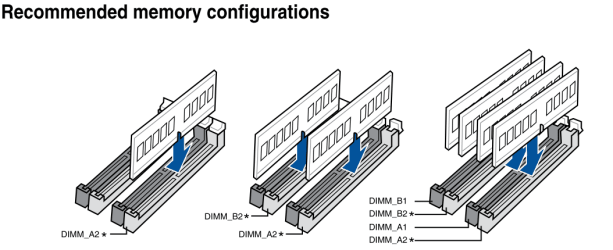Hello,
First of all, congratz for the forum! I didn't knew it and reached it out while looking for a solution to my trouble, it looks fantastic!
About the trouble itself, i've been having issues with my computer since first day, though at first i thought it would be a lack of configuration, but after 3 months it started to crash many times a day. I decided to reinstall Windows and it's been a nightmare since then. So i'll start from the begining.
I've bought my pc by pieces from a few stores in March, then assembled it by myself. Specs are:
Mobo: Asus z790 Hero
CPU: i9 13900KS
GPU: Asus 4090 Strix OC
RAM: 4x16 Gskill Z5 7600 CL36
SSD: 2x 2Tb Samsung 990 Pro
PSU: BeQuiet Dark Power Pro 13 1000W
If needed i can do a list of peripherals.
So once i've mounted it all, i managed to do a fresh Windows 11 install without any issue. Been working with the PC somehow good though i was having some microfreezes and inestability. As an example, i was able to work fine with UE5 with some heavy scenes (10+ Gb of VRAM) but on the other hand, League of Legends (a simple one!) had FPS drops to 10 FPS each 5 minutes.
Also i noticed a weird issue, i could work, play or whatever "fine" (with that experience i just told) but the PC restarted with a bsod whenever i turned my main screen off (Samsung G8 OLED using displayport).
I've tried to debug it to some extent, a lot of test, config changes and so on, and finally i decided to do a fresh windows install.
And here's when the real nightmare comes: I wasn't able to install Windows anymore. I had multiple bsod (IRQL, kernel, heap, driver overrun, system exception, page node, etc, i'm pretty sure i've seen the whole bsod list) just trying to boot from the usb. Kept changing settings on bios and sometimes it managed to get onto install screen, but after choosing language it randomly crashed with 0xc000005 error before being able to install it.
I've RMA'ed all components, except the PSU (but i tried it on my old PC and seemed to work fine, 0 issues). They were tested by their respectives store and send to fabric to be tested. Any of them seemed to have issues but they still agreed to send me new ones (from september to decemeber, i've did that 1 by 1). I also bought new SSDs (Solidigm p44 Pro, also 2tb, and GSkill Z5 2x32@6000 (QVL)) just to try.
At some point i was able to install Windows 10 (once the new CPU arrived) but very unstable, i.e after a boot just opening Discord caused it to crash. Sometimes it lasted longer, but every day had many bsods. So i ended up formatting and decided to look for a real solution, i bought that PC to work and i'm not able to do it, i didn't spend some good money on it to end up working from my laptop.
So i'm pretty open to ANY (even from basic bios settings!) suggestion you could have. Of course i've tried almost everything i readed about (bios is up to date, tried to run it with only 1 stick of ram, using a different GPU, moving SSDs from mobo's m2 to Asus Hyper PCIe card, tried two pairs of SSDs and RAM sets, MANY USB sticks with many isos (original one, nulled one, ghost spectre one, etc), unplugged most of my peripherals (only left screen, mouse and keyboard) and probably more suggestion i've read over the net) but i'm open to repeat them all if it helps to find out what's happening.
I've ran Memtest few times with both pairs of RAM (4x16 and 2x32) and seems to work fine, 0 errors.
As i didn't say it, i've tried to install both W11 Pro and W10 Pro.
TODAY i was able to install Windows 11. Same bios config than always but i've deactivated all CPU cores except two (one P core and one E core active). Windows installed without an issue (but somehow slow), then during the reboot i've set 2P and 4E cores and i wasn't able to finish the installation. Will try tomorrow with 1-1 again.
So it led me to think that it is a CPU issue, i've already opened the RMA and even asked for a switch from 13900ks to 14900k just in case. But it sounds weird, afaik CPU is the most reliable component, and KS ones are supposed to be best ones, did i really have 2 bad ones in a row?
I still think there's an underneath issue i can't figure out, but i have no ideas left.
Sorry for this big text, also for my english if i had too many mistakes. Hope it's understable!
Thank you
First of all, congratz for the forum! I didn't knew it and reached it out while looking for a solution to my trouble, it looks fantastic!
About the trouble itself, i've been having issues with my computer since first day, though at first i thought it would be a lack of configuration, but after 3 months it started to crash many times a day. I decided to reinstall Windows and it's been a nightmare since then. So i'll start from the begining.
I've bought my pc by pieces from a few stores in March, then assembled it by myself. Specs are:
Mobo: Asus z790 Hero
CPU: i9 13900KS
GPU: Asus 4090 Strix OC
RAM: 4x16 Gskill Z5 7600 CL36
SSD: 2x 2Tb Samsung 990 Pro
PSU: BeQuiet Dark Power Pro 13 1000W
If needed i can do a list of peripherals.
So once i've mounted it all, i managed to do a fresh Windows 11 install without any issue. Been working with the PC somehow good though i was having some microfreezes and inestability. As an example, i was able to work fine with UE5 with some heavy scenes (10+ Gb of VRAM) but on the other hand, League of Legends (a simple one!) had FPS drops to 10 FPS each 5 minutes.
Also i noticed a weird issue, i could work, play or whatever "fine" (with that experience i just told) but the PC restarted with a bsod whenever i turned my main screen off (Samsung G8 OLED using displayport).
I've tried to debug it to some extent, a lot of test, config changes and so on, and finally i decided to do a fresh windows install.
And here's when the real nightmare comes: I wasn't able to install Windows anymore. I had multiple bsod (IRQL, kernel, heap, driver overrun, system exception, page node, etc, i'm pretty sure i've seen the whole bsod list) just trying to boot from the usb. Kept changing settings on bios and sometimes it managed to get onto install screen, but after choosing language it randomly crashed with 0xc000005 error before being able to install it.
I've RMA'ed all components, except the PSU (but i tried it on my old PC and seemed to work fine, 0 issues). They were tested by their respectives store and send to fabric to be tested. Any of them seemed to have issues but they still agreed to send me new ones (from september to decemeber, i've did that 1 by 1). I also bought new SSDs (Solidigm p44 Pro, also 2tb, and GSkill Z5 2x32@6000 (QVL)) just to try.
At some point i was able to install Windows 10 (once the new CPU arrived) but very unstable, i.e after a boot just opening Discord caused it to crash. Sometimes it lasted longer, but every day had many bsods. So i ended up formatting and decided to look for a real solution, i bought that PC to work and i'm not able to do it, i didn't spend some good money on it to end up working from my laptop.
So i'm pretty open to ANY (even from basic bios settings!) suggestion you could have. Of course i've tried almost everything i readed about (bios is up to date, tried to run it with only 1 stick of ram, using a different GPU, moving SSDs from mobo's m2 to Asus Hyper PCIe card, tried two pairs of SSDs and RAM sets, MANY USB sticks with many isos (original one, nulled one, ghost spectre one, etc), unplugged most of my peripherals (only left screen, mouse and keyboard) and probably more suggestion i've read over the net) but i'm open to repeat them all if it helps to find out what's happening.
I've ran Memtest few times with both pairs of RAM (4x16 and 2x32) and seems to work fine, 0 errors.
As i didn't say it, i've tried to install both W11 Pro and W10 Pro.
TODAY i was able to install Windows 11. Same bios config than always but i've deactivated all CPU cores except two (one P core and one E core active). Windows installed without an issue (but somehow slow), then during the reboot i've set 2P and 4E cores and i wasn't able to finish the installation. Will try tomorrow with 1-1 again.
So it led me to think that it is a CPU issue, i've already opened the RMA and even asked for a switch from 13900ks to 14900k just in case. But it sounds weird, afaik CPU is the most reliable component, and KS ones are supposed to be best ones, did i really have 2 bad ones in a row?
I still think there's an underneath issue i can't figure out, but i have no ideas left.
Sorry for this big text, also for my english if i had too many mistakes. Hope it's understable!
Thank you
My Computer
System One
-
- OS
- W11 Pro
- Computer type
- PC/Desktop
- CPU
- i9 13900KS
- Motherboard
- Asus z790 Hero
- Memory
- 2x32 GSkill Z5 6000Mhz (QVL)
- Graphics Card(s)
- Asus 4090 Strix OC
- Sound Card
- Mobo one
- Monitor(s) Displays
- Samsung G8 OLED, Asus ProArt 278CV
- Screen Resolution
- 3440x1440
- Hard Drives
- 2x Solidigm P44 Pro 2Tb
- PSU
- BeQuiet Dark Power Pro 13 1000W
- Case
- NZXT H9 Flow
- Cooling
- MSI Meg Coreliquid S360
- Keyboard
- Logitech G915
- Mouse
- Logitech G502X Plus Lightspeed
- Internet Speed
- 1Gb simetric (wired)
- Browser
- Edge
- Antivirus
- -
- Other Info
- Sonos Beam v2 connected to optical port
Razer Seiren X (Microphone), USB