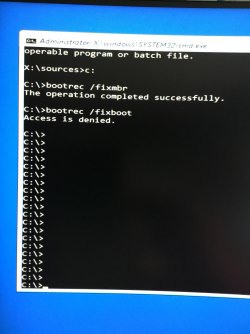SteveinKent
Member
- Local time
- 11:47 AM
- Posts
- 14
- OS
- Windows 11
Hi,
Hope you can help.
MS tried to upgrade my PC to 23H2 today and now I get the BSOD.
I have used another ms tablet to download the create media, and then create a bootable usb.
Putting this in the pc, and choosing repair, and startup repair I get, couldn’t repair your PC
I click on Advanced Options, troubleshoot, which takes me back to the advanced options page.
I then try uninstall feature update and get We ran into a problem and won’t be able to uninstall the latest feature update of windows.
I try the System Recovery Image, but it can’t find that either.
So then I thought stuff it, I’ll have to do a clean install,
I get setup is starting, I don’t have a product key, (it’s on the PC), choose win 11 pro, and get told my PC doesn’t meet the minimum requirements, which is rubbish as I’ve been running it for years.
Same with Win 11 Home
So now I’ve run out of ideas...
Sorry I can’t help with system info as it’s on the PC, just know it’s got B550 Aorus Elite AC V2
Hope you can help.
MS tried to upgrade my PC to 23H2 today and now I get the BSOD.
I have used another ms tablet to download the create media, and then create a bootable usb.
Putting this in the pc, and choosing repair, and startup repair I get, couldn’t repair your PC
I click on Advanced Options, troubleshoot, which takes me back to the advanced options page.
I then try uninstall feature update and get We ran into a problem and won’t be able to uninstall the latest feature update of windows.
I try the System Recovery Image, but it can’t find that either.
So then I thought stuff it, I’ll have to do a clean install,
I get setup is starting, I don’t have a product key, (it’s on the PC), choose win 11 pro, and get told my PC doesn’t meet the minimum requirements, which is rubbish as I’ve been running it for years.
Same with Win 11 Home
So now I’ve run out of ideas...
Sorry I can’t help with system info as it’s on the PC, just know it’s got B550 Aorus Elite AC V2
My Computer
System One
-
- OS
- Windows 11
- Computer type
- PC/Desktop
- Manufacturer/Model
- Own build
- CPU
- AMD Ryzen 5 3600
- Motherboard
- B550 Aorus Elite AC V2
- Memory
- Crucial Ballistix BL2K8G36C16U4B 3600 MHz, DDR4, DRAM, Desktop Gaming Memory Kit, 16GB (8GB x2), CL16, Black
- Graphics Card(s)
- ASUS NVIDIA GeForce RTX 3060 DUAL OC V2 12GB GDDR6
- Sound Card
- None
- Monitor(s) Displays
- ASUS TUF Gaming VG32VQ1BR Curved Gaming Monitor – 31.5 inch WQHD (2560x1440), 165Hz(Above 144Hz),
- Screen Resolution
- 2560 x 1440
- Hard Drives
- C: Crucial P3 2TB M.2 PCIe Gen3 NVMe Internal SSD (OS)
D: Crucial P3 2TB M.2 PCIe Gen3 NVMe Internal SSD (Data)
F: 2 TB HDD (Photos and Videos)
G: 2 TB HDD (C: Drive Backup)
H: 2 TB HDD (D: Drive Backup)
- Keyboard
- Logitech MX Keys S
- Mouse
- MX Master 3S
- Internet Speed
- 45mbps
- Browser
- Chrome
- Antivirus
- Kaspersky