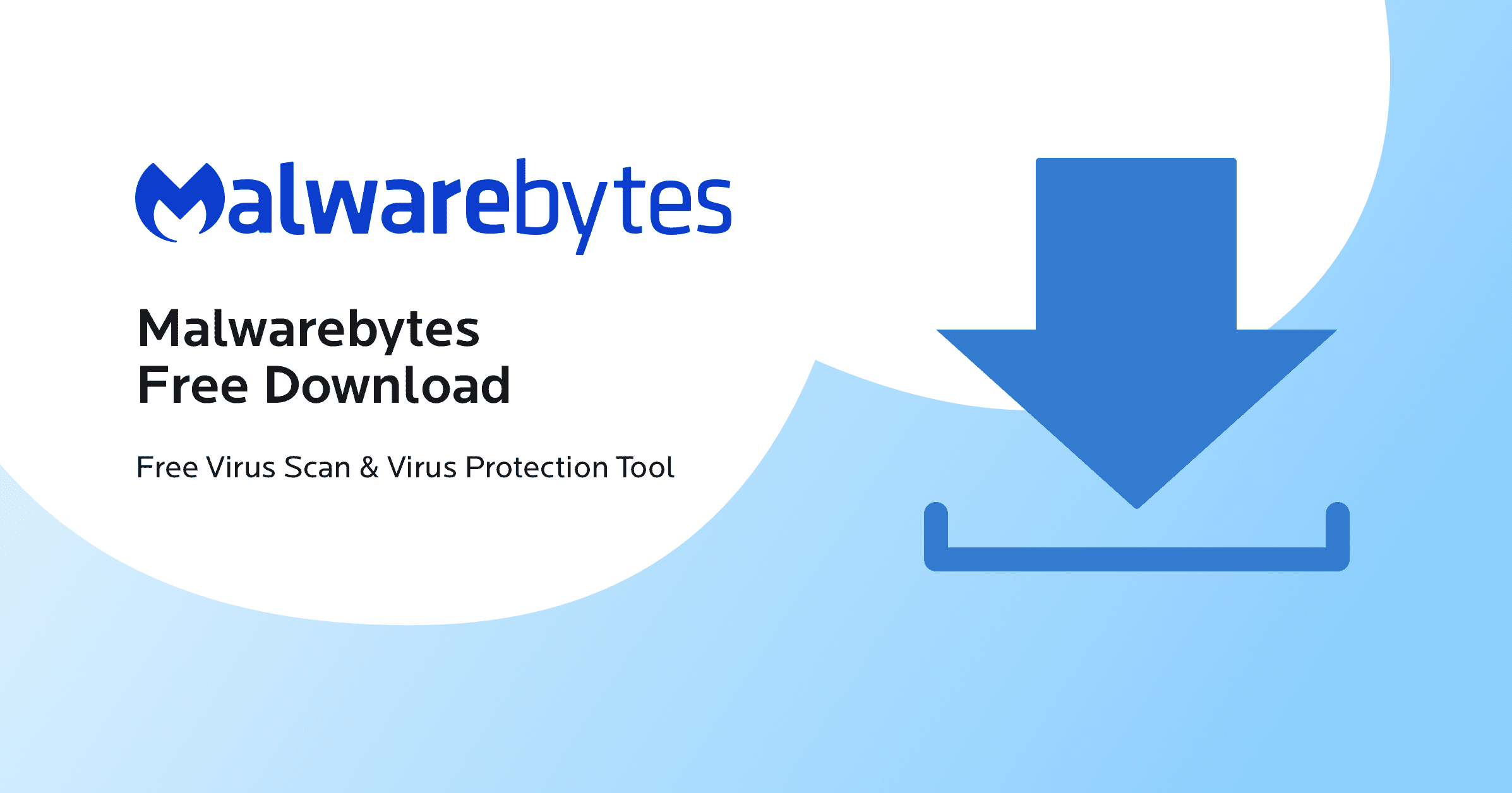Help anyone.
I keep getting this annoying popup on my new windows 11 desktop machine (image attached)
Does anyone know what the file cloning.exe is or does? I've tried running the .NetFixRepairTool that the popup prompts you to do with no success. This popup is really annoying.
I keep getting this annoying popup on my new windows 11 desktop machine (image attached)
Does anyone know what the file cloning.exe is or does? I've tried running the .NetFixRepairTool that the popup prompts you to do with no success. This popup is really annoying.
- Windows Build/Version
- Windows 11 Home
Attachments
My Computer
System One
-
- OS
- Windows 11 Home