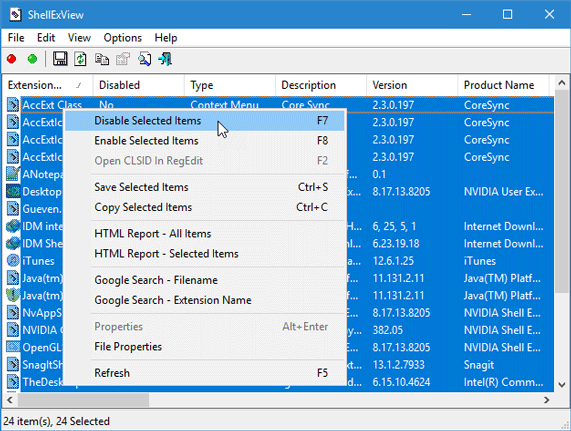Hello everyone.
I'm coming from W10 forum as I'm totally new to W11.
So, well, I'm having this little annoyance and I don't know if I'm doing something wrong. So when I do rigght click on the desktop or over an item, if I go for the more opttions part, the menu crashes, and I'm not able to open it again unless I log off my session or restart the machine.
I've been reading about enabling and disabling the new modern context menu, but I didn't find anything about this menu crashing.
Well, thanks in advance.
I'm coming from W10 forum as I'm totally new to W11.
So, well, I'm having this little annoyance and I don't know if I'm doing something wrong. So when I do rigght click on the desktop or over an item, if I go for the more opttions part, the menu crashes, and I'm not able to open it again unless I log off my session or restart the machine.
I've been reading about enabling and disabling the new modern context menu, but I didn't find anything about this menu crashing.
Well, thanks in advance.
My Computer
System One
-
- OS
- Windows 11