Is there a way to convert a Windows 11 Pro Microsoft account to a local account?
- Windows Build/Version
- 22000.1455/21H2
My Computer
System One
-
- OS
- Windows 11 Pro
Follow along with the video below to see how to install our site as a web app on your home screen.
Note: This feature may not be available in some browsers.
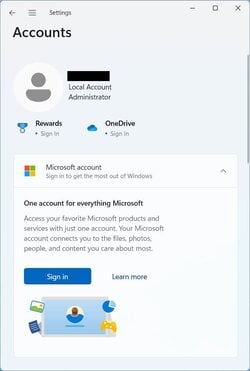
Switch to Local Account from Microsoft Account - ElevenForumTutorialsIs there a way to convert a Windows 11 Pro Microsoft account to a local account?
oobe\bypassnro The computer will restart and present you the OOBE screen again, but this time in the Network section it will be the text "I don't have an Internet connection". Click on this text and then confirm you want to proceed with "limited" options. This will allow you to create a local account, even in Windows 11 Home, instead of using your Microsoft account. For all other posters that were forced to use their Microsoft account and want to convert it to local, it can be done from Settings, see the tutorial mentioned by the previous poster.I know this method has been around awhile but when was the last time someone tested it. I just tried to install Windows 11 Home and tried that method. Windows setup said oobe was an invalid command. No problem because for me this was just a test to see if that method still worked.For a new Windows 11 installation make sure you are not connected to the internet (remove the LAN cable, don't connect to your Wi-Fi when prompted). At the initial configuration screen where you select language etc (OOBE - Out Of the Box Experience), press SHIFT+F10 to open a Command Prompt and then execute the commandoobe\bypassnroThe computer will restart and present you the OOBE screen again, but this time in the Network section it will be the text "I don't have an Internet connection". Click on this text and then confirm you want to proceed with "limited" options. This will allow you to create a local account, even in Windows 11 Home, instead of using your Microsoft account. For all other posters that were forced to use their Microsoft account and want to convert it to local, it can be done from Settings, see the tutorial mentioned by the previous poster.
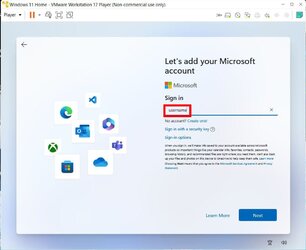
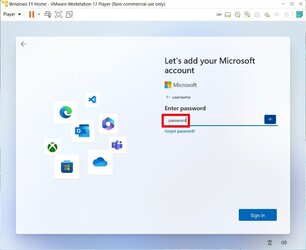
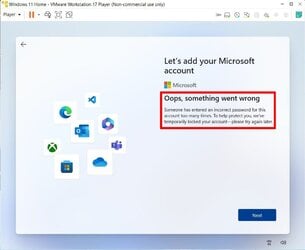
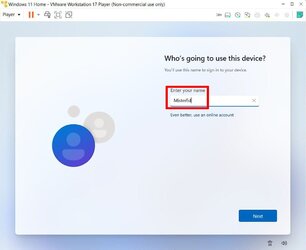
oobe\bypassnro without spaces and with \ which actually means run command bypassnro from folder oobe which probably is at C:\Windows or C:\Windoes\System32Please refer to the tutorial. A variation of this command is sometimes needed - MSOOBE\BYPASSNRO.I know this method has been around awhile but when was the last time someone tested it. I just tried to install Windows 11 Home and tried that method. Windows setup said oobe was an invalid command.
I suggest you post that in the tutorial thread. It is not the same as the entry currently suggested.When it asks you to log into your Microsoft account use this account
- Username: username
- Password: password
I apologize I got the syntax wrong. I tried it again with the correct syntax. This time it worked. However, don't you think my way is simpler?You got an error probably because you used / instead of \ or typed spaces. The correct syntax isoobe\bypassnrowithout spaces and with \ which actually means run command bypassnro from folder oobe which probably is at C:\Windows or C:\Windoes\System32
Account Profile Fixer is ideal for this. As per the web site: "If the user account to repair is a Microsoft account, it will be converted to a local account."Is there a way to convert a Windows 11 Pro Microsoft account to a local account?











