- Local time
- 4:41 PM
- Posts
- 5,153
- Location
- Hafnarfjörður IS
- OS
- Windows XP,10,11 Linux (Fedora 42&43 pre-release,Arch Linux)
Hi folks
If some of you are failing Upgrade to W11 from W10 because of CPU incompatability - you probably can get round that by having a VM with a Virtual CPU that DOES pass the compatability test and then cloning that image back to a physical machine. A lot of people use VM's these days (including Microsoft) so there has to be some flexibility with CPU requirements in Virtual machines.
Some VM software as well as specifying the number of Virtual cores etc will also allow you to specify the CPU topography.
In this case this one works perfectly on an Intel i5 Gen 6 laptop (whuch isn't eligible).
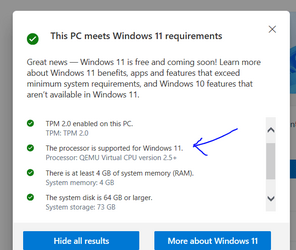
However you might run the risk of future updates getting BSOD's if W11 starts using really eseoteric CPU internal commands with the newer processors.
However if you have a reasonably powerful old laptop which you just want to use for testing this is a perfectly valid way currently if upgrading W10 to W11.
Upgrading from :

To Windows 11 build 22621 - not sure what I'll get - anyway it's updating without problems so far.
The build on Clean install on a "proper machine" failed - the store app kept appearing with message "You need a new application for xxxx.lnk" So update from W10 was the only solution and as I already had a VM this seemd the best way to update without having to re-install W10 plus all the apps and updates.
Cheers
jimbo
If some of you are failing Upgrade to W11 from W10 because of CPU incompatability - you probably can get round that by having a VM with a Virtual CPU that DOES pass the compatability test and then cloning that image back to a physical machine. A lot of people use VM's these days (including Microsoft) so there has to be some flexibility with CPU requirements in Virtual machines.
Some VM software as well as specifying the number of Virtual cores etc will also allow you to specify the CPU topography.
In this case this one works perfectly on an Intel i5 Gen 6 laptop (whuch isn't eligible).
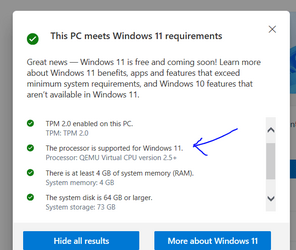
However you might run the risk of future updates getting BSOD's if W11 starts using really eseoteric CPU internal commands with the newer processors.
However if you have a reasonably powerful old laptop which you just want to use for testing this is a perfectly valid way currently if upgrading W10 to W11.
Upgrading from :

To Windows 11 build 22621 - not sure what I'll get - anyway it's updating without problems so far.
The build on Clean install on a "proper machine" failed - the store app kept appearing with message "You need a new application for xxxx.lnk" So update from W10 was the only solution and as I already had a VM this seemd the best way to update without having to re-install W10 plus all the apps and updates.
Cheers
jimbo
My Computer
System One
-
- OS
- Windows XP,10,11 Linux (Fedora 42&43 pre-release,Arch Linux)
- Computer type
- PC/Desktop
- CPU
- 2 X Intel i7
- Screen Resolution
- 4KUHD X 2





