dunkyl
Active member
- Local time
- 7:14 AM
- Posts
- 2
- OS
- Windows 11
A while ago, I believe I set a reminder in Cortana's notebook. The reminder occurs every day at 1PM, but I am not sure how to get rid of it. When asked, Cortana doesn't seem to think there are any reminders set (below).

I looked though my outlook tasks and events on all accounts that I am signed in with and could not find it. I do not see it in the To Do app or the Calendar app.
Curiously, it does show up on Bing:
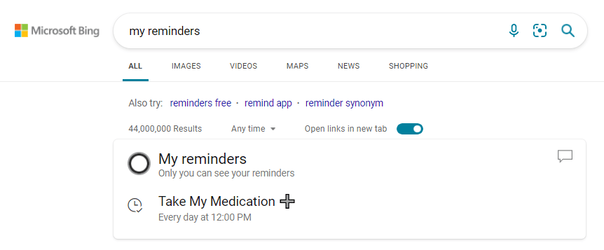
But this says noon for some reason? I am signed into the same account in Bing here as in the Cortana app and Windows.
My guess is that Cortana's notebook is still distributing a reminder for temporarily compatibility with older versions of Cortana, but since it has been removed, I cannot find a way to manage it's data on the Bing or Microsoft account sites anywhere.
The notification shows up on my laptop as well, which is signed in with the same account to Cortana, and much newer than this reminder.
The option in the app to "reset" my data, as well as signing out/back in did not work. Several posts I tried for uninstalling/reinstalling Cortana also did not resolve the issue.
Anything I'm missing? A big red X on some phantasmic reminders.bing.com, or the like?
Not issue related - I considered posting on tenforums, but opted for here since I am currently using Windows 11 Insiders. I don't expect that this is an issue particular to Windows, though. Is that OK?

I looked though my outlook tasks and events on all accounts that I am signed in with and could not find it. I do not see it in the To Do app or the Calendar app.
Curiously, it does show up on Bing:
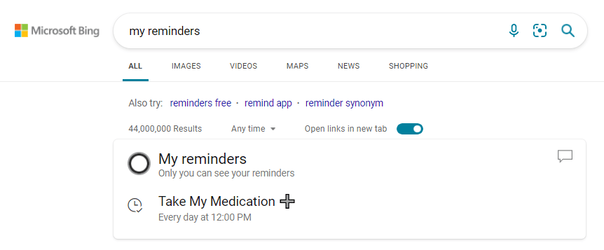
But this says noon for some reason? I am signed into the same account in Bing here as in the Cortana app and Windows.
My guess is that Cortana's notebook is still distributing a reminder for temporarily compatibility with older versions of Cortana, but since it has been removed, I cannot find a way to manage it's data on the Bing or Microsoft account sites anywhere.
The notification shows up on my laptop as well, which is signed in with the same account to Cortana, and much newer than this reminder.
The option in the app to "reset" my data, as well as signing out/back in did not work. Several posts I tried for uninstalling/reinstalling Cortana also did not resolve the issue.
Anything I'm missing? A big red X on some phantasmic reminders.bing.com, or the like?
Not issue related - I considered posting on tenforums, but opted for here since I am currently using Windows 11 Insiders. I don't expect that this is an issue particular to Windows, though. Is that OK?
- Windows Build/Version
- Windows 11 22458.1000
My Computer
System One
-
- OS
- Windows 11
- Computer type
- PC/Desktop





