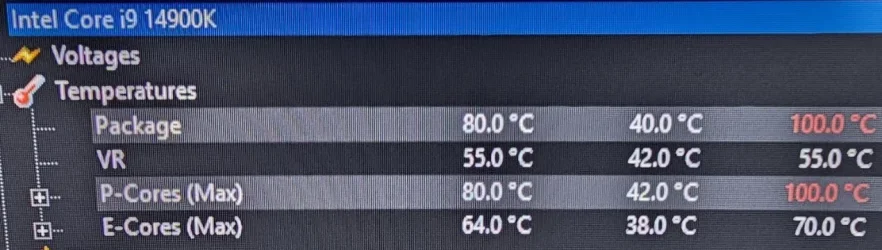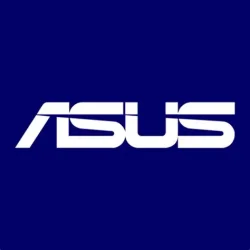- Local time
- 12:17 PM
- Posts
- 43
- OS
- Windows 11 Pro x64
Hello,
I'm currently running the i9 14900k with the Thermalright Frozen Notte 240 Black ARGB Water Cooling CPU Cooler. I'm having some temp problems specifically while gaming. I've updated to the latest BIOS for my motherboard and I'm really left with what to do in terms of how to solve this without buying a bigger AIO CPU Cooler. However, I could be wrong if these temps are normal.. I'll attach a photo I took of the temps while gaming.
I'm currently running the i9 14900k with the Thermalright Frozen Notte 240 Black ARGB Water Cooling CPU Cooler. I'm having some temp problems specifically while gaming. I've updated to the latest BIOS for my motherboard and I'm really left with what to do in terms of how to solve this without buying a bigger AIO CPU Cooler. However, I could be wrong if these temps are normal.. I'll attach a photo I took of the temps while gaming.
Attachments
My Computer
System One
-
- OS
- Windows 11 Pro x64
- Computer type
- PC/Desktop
- CPU
- i9 14900k
- Motherboard
- MSI Z790 Gaming Plus WiFi-AMZ Gaming Motherboard
- Memory
- G.SKILL Ripjaws S5 Series DDR5 64gb 6400MT/s
- Graphics Card(s)
- NVIDIA Geforce RTX 3080 Ti 12gb
- Sound Card
- Razer BlackShark V2 Pro Wireless Headset , Astro A50 Gen 5 Wireless Gaming Headset
- Monitor(s) Displays
- HP x34 UWQHD 165hz 1ms
- Screen Resolution
- 3440x1440p 165hz 1ms
- Hard Drives
- Crucial P3 Plus 500gb NVMe M.2
WD Black SN750 NVMe SSD 1TB
WD Black SN7100 NVMe SSD 2TB
Crucial MX500 1TB
- PSU
- Corsair RMx Series RM1000x ATX 3.1 PCIe 5.1
- Case
- MSI MAG PANO 100L PZ
- Cooling
- ID-COOLING FX360 Pro Liquid CPU Cooler
- Keyboard
- CORSAIR - K70 RGB PRO Cherry MX Speed Gaming Keyboard
- Mouse
- Glorious Model O 2 Pro Wireless Gaming Mouse
- Browser
- Firefox
- Antivirus
- Windows Defender