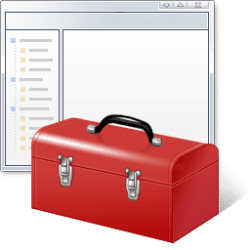This tutorial will show you how to create or download a Devices and Printers shortcut for Windows 10 and Windows 11.
The Devices and Printers folder shows devices that are connected to a computer, including the document devices.
When you select a device in Devices and Printers, Device Stage shows the details for that device.
Reference:

Device Experience Scenarios for Document Devices - Windows drivers
Device experience scenarios for document devices
docs.microsoft.com
When you try to open Devices and Printers from the Control Panel in an Insider build of Windows 11, it will now open to Settings > Bluetooth & devices instead.
Contents
- Option One: Download Devices and Printers shortcut
- Option Two: Create Devices and Printers shortcut
EXAMPLE: Devices and Printers
1 Click/tap on the Download button below to download the ZIP file below.
Devices_and_Printers_shortcut.zip
Download
2 Save the .ZIP file to your desktop.
3 Unblock the ZIP file.
4 Open the ZIP file, and extract (drag and drop) the shortcut to your desktop.
5 You can Pin to Taskbar, Pin to Start, add to Start menu All apps, add to Win+X menu, assign a keyboard shortcut to, or move this shortcut to where you like for easy usage.
6 You can now delete the downloaded ZIP file if you like.
1 Right click or press and hold on an empty area on your desktop, and click/tap on New and Shortcut.
2 Copy and paste the location below into the location area, and click/tap on Next. (see screenshot below)
explorer shell:::{A8A91A66-3A7D-4424-8D24-04E180695C7A}3 Type Devices and Printers for the name, and click/tap on the Finish button. (see screenshot below)
You could name this shortcut anything you like.
4 Right click or press and hold on the new Devices and Printers shortcut, and click/tap on Properties.
5 In the Shortcut tab, click/tap on the Change Icon button. (see screenshot below)
6 Copy and paste the location below into the line under "Look for icons in this file", and press Enter. (see screenshot below)
%systemroot%\System32\DeviceCenter.dll7 Select the icon highlighted in blue above, and click/tap on OK. (see screenshot above)
You can use any icon you want.
8 Click/tap on OK. (see screenshot below)
9 You can Pin to Taskbar, Pin to Start, add to Start menu All apps, add to Win+X menu, assign a keyboard shortcut to, or move this shortcut to where you like for easy usage.
That's it,
Shawn Brink
Attachments
Last edited: