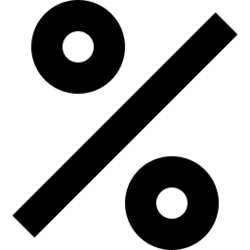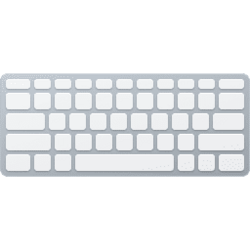Navigation
Install the app
How to install the app on iOS
Follow along with the video below to see how to install our site as a web app on your home screen.
Note: This feature may not be available in some browsers.
More options
You are using an out of date browser. It may not display this or other websites correctly.
You should upgrade or use an alternative browser.
You should upgrade or use an alternative browser.
shortcuts
-
Browsers and Mail Change Keyboard Shortcut for Circle to Copilot on Screen in Microsoft Edge
This tutorial will show you how to change the keyboard shortcut used to launch Circle to Copilot on screen in Microsoft Edge for your account in Windows 10 and Windows 11. The Enable Circle to Copilot on screen setting allows you to use the right mouse button to circle content on your screen to... -
General Restore Missing Windows Tools Shortcuts in Windows 11
This tutorial will help you to restore any missing shortcuts in the Windows Tools folder in Windows 11. Windows Tools,, formerly Administrative Tools is a folder in Control Panel that contains tools for system administrators and advanced users. The tools in the folder will vary depending on... -
Apps Create Copilot Desktop Shortcut in Windows 11
This tutorial will show you how to create a Copilot desktop shortcut for your account in Windows 11 and Windows 10. Microsoft introduced Windows Copilot for Windows 11 back in May 2023 at the Build conference. Starting with Windows 11 build 23493 (Dev), build 22631.2129 (Beta), and build 25982... -
Browsers and Mail Change Keyboard Shortcuts to Use in Outlook for Windows 11
This tutorial will show you how to turn off or change which version of keyboard shortcuts to use in the Outlook for Windows app for your account in Windows 10 and Windows 11. The new Outlook for Windows brings the latest features, intelligent assisted capabilities and a new modern and... -
Windows Update Create Check for Updates shortcut in Windows 11
This tutorial will show you how to create a Check for Updates shortcut in Windows 11. In Windows 11, you decide when and how to get the latest updates to keep your device running smoothly and securely. When you update, you'll get the latest fixes and security improvements, helping your device... -
General Complete List of Rundll32 Commands in Windows 11
This tutorial will show you a complete list of rundll32 commands that can be used to create shortcuts of or directly open various dialogs and wizards in Windows 11. Rundll32 loads and runs 32-bit dynamic-link libraries (DLLs) that can be used for directly invoking specified functions. You can... -
Personalization Change Icon of Shortcut in Windows 11
This tutorial will show you how to change the icon of a LNK or URL shortcut for your account in Windows 10 and Windows 11. A shortcut is a link to an item (such as a file, folder, or app) on your PC. You can create shortcuts and then place them in a convenient location, such as on the desktop... -
Accessibility Use Access Keys for XAML context menu in File Explorer in Windows 11
This tutorial will show you how to use access key shortcuts for the XAML context menu in File Explorer and on the desktop in Windows 11. Starting with Windows 11 build 22621.1928, Microsoft added access key shortcuts into the XAML context menu in File Explorer. An access key is a one keystroke... -
General Create Show Desktop shortcut in Windows 11
This tutorial will show you how to create a Show Desktop shortcut in Windows 11. Show Desktop (Win+D) can be used to minimize and restore all of your open windows at once. The show desktop feature helps to take a quick look at what’s on your desktop behind all the open windows. By default, you... -
Browsers and Mail Disable Microsoft Edge from creating desktop shortcut in Windows 11
This tutorial will show you how to permanently disable creating a Microsoft Edge desktop shortcut whenever updated for all users in Windows 10 and Windows 11. The Microsoft Edge web browser is based on Chromium and was released on January 15, 2020. It is compatible with all supported versions... -
Apps Create People app Shortcut in Windows 11
This tutorial will show you how to create a People app shortcut that you can Pin to taskbar, Pin to Start, and/or add to All apps for your account in Windows 11. The People app is your address book. You can add your contacts and keep in touch with friends and family. The People, Mail, and... -
General Complete List of Environment Variables in Windows 11
This tutorial will show you a complete list of default environment variables that can be used to reference standard directories and parameters in Windows 10 and Windows 11. Environment variables are a set of dynamic named values that can affect the way running processes will behave on a... -
Devices Create Printer Shortcut in Windows 11
This tutorial will show you how to create a shortcut for a printer in Windows 11. The print queue allows you to manage and see the status of items waiting to print. Creating a printer shortcut can make it easier to manage your printer from where you like. Option One: Create Printer... -
Devices Create Print Queue Action Center Shortcut in Windows 11
This tutorial will show you how to create a Print Queue Action Center shortcut in Windows 11. The Print Queue Action Center app included with Windows 11 allows you to manage and see the status of items waiting to print for all or specific printers. You can also manually create a Print Queue... -
General Create Custom Shortcut Comment for Pop-up Description in Windows 11
This tutorial will show you how to create a custom comment pop-up description for a shortcut for your account in Windows 10 and Windows 11. When you hover over a file, folder, drive, or desktop items in Windows, a pop-up description (infotip) will show displaying basic property details... -
Apps Keyboard Shortcuts for Sticky Notes in Windows 11
This tutorial will provide you with a list of keyboard shortcuts for the Sticky Notes app in Windows 10 and Windows 11. The Microsoft Sticky Notes app is the simple way to quickly save something for later, so you can stay in the flow. With Sticky Notes, you can create notes, type, ink or add a... -
Devices Mount Drive as Folder in Windows 11
This tutorial will show you how to add (assign) or remove (unassign) mount point folder paths for a drive or volume in Windows 11. You can mount (make a drive accessible) in a folder rather than a drive letter if you want. This makes the drive appear as just another folder. When you mount an... -
Devices Create Devices and Printers shortcut in Windows 11
This tutorial will show you how to create or download a Devices and Printers shortcut for Windows 10 and Windows 11. The Devices and Printers folder shows devices that are connected to a computer, including the document devices. When you select a device in Devices and Printers, Device Stage... -
Accessibility Turn On or Off Underline Access Keys in Windows 11
This tutorial will show you how to turn on or off always underline access keys for your account in Windows 11. An access key is an underlined character in the text of a menu, context menu item, or the label of a control such as a button. You can press and hold the Shift, Alt, or F10 key while... -
Apps Create Desktop Shortcut of Microsoft Store Apps in Windows 11
This tutorial will show you how to create a desktop shortcut to open an app from the Microsoft Store for your account in Windows 11. Option One: Create Desktop Shortcut of Microsoft Store Apps from Start Menu Option Two: Create Desktop Shortcut of Microsoft Store Apps from Applications...