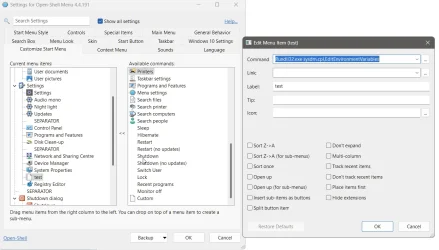This tutorial will show you a complete list of rundll32 commands that can be used to create shortcuts of or directly open various dialogs and wizards in Windows 11.
Rundll32 loads and runs 32-bit dynamic-link libraries (DLLs) that can be used for directly invoking specified functions.
You can create a shortcut using a rundll32 command in the table below that you can Pin to Start, Pin to taskbar, or use where you want.
You can press the Ctrl + F keys to search the table below.
Function | Rundll32 command |
|---|---|
| About Windows | Rundll32.exe shell32.dll,ShellAbout |
| Add Network Location Wizard | Rundll32 %SystemRoot%\system32\shwebsvc.dll,AddNetPlaceRunDll |
| Add a device | Rundll32.exe shell32.dll,SHHelpShortcuts_RunDLL AddPrinter |
| Add Standard TCP/IP Printer Port Wizard | Rundll32.exe tcpmonui.dll,LocalAddPortUI |
| Control Panel | Rundll32.exe shell32.dll,Control_RunDLL |
| Bluetooth Settings - Options tab | rundll32.exe shell32.dll,Control_RunDLL bthprops.cpl,,1 |
| Bluetooth Settings - COM Ports tab | rundll32.exe shell32.dll,Control_RunDLL bthprops.cpl,,2 |
| Bluetooth Settings - Hardware tab | rundll32.exe shell32.dll,Control_RunDLL bthprops.cpl,,3 |
| Date and Time - "Date and Time" tab | Rundll32.exe shell32.dll,Control_RunDLL timedate.cpl |
| Date and Time - "Additional Clocks" tab | Rundll32.exe shell32.dll,Control_RunDLL timedate.cpl,,1 |
| Default apps - Settings page | Rundll32.exe shell32.dll,Control_RunDLL appwiz.cpl,,3 |
| Desktop Icon Settings | Rundll32.exe shell32.dll,Control_RunDLL desk.cpl,,0 |
| Device Installation Settings | Rundll32.exe %SystemRoot%\System32\newdev.dll,DeviceInternetSettingUi |
| Device Manager | Rundll32.exe devmgr.dll DeviceManager_Execute |
| Display - Settings page | Rundll32.exe shell32.dll,Control_RunDLL desk.cpl |
| Ease of Access Center | Rundll32.exe shell32.dll,Control_RunDLL access.cpl |
| Environment Variables | Rundll32.exe sysdm.cpl,EditEnvironmentVariables |
| File Explorer Options - General tab | Rundll32.exe shell32.dll,Options_RunDLL 0 |
| File Explorer Options - Search tab | Rundll32.exe shell32.dll,Options_RunDLL 2 |
| File Explorer Options - View tab | Rundll32.exe shell32.dll,Options_RunDLL 7 |
| Fonts folder | Rundll32.exe shell32.dll,SHHelpShortcuts_RunDLL FontsFolder |
| Forgotten Password Wizard | Rundll32.exe keymgr.dll,PRShowSaveWizardExW |
| Game Controllers | Rundll32.exe shell32.dll,Control_RunDLL joy.cpl |
| Get Programs | Rundll32.exe shell32.dll,Control_RunDLL appwiz.cpl,,1 |
| Hibernate or Sleep | Rundll32.exe powrprof.dll,SetSuspendState |
| Indexing Options | Rundll32.exe shell32.dll,Control_RunDLL srchadmin.dll |
| Internet Properties - General tab | Rundll32.exe shell32.dll,Control_RunDLL inetcpl.cpl |
| Internet Properties - Security tab | Rundll32.exe shell32.dll,Control_RunDLL inetcpl.cpl,,1 |
| Internet Properties - Privacy tab | Rundll32.exe shell32.dll,Control_RunDLL inetcpl.cpl,,2 |
| Internet Properties - Content tab | Rundll32.exe shell32.dll,Control_RunDLL inetcpl.cpl,,3 |
| Internet Properties - Connections tab | Rundll32.exe shell32.dll,Control_RunDLL inetcpl.cpl,,4 |
| Internet Properties - Programs tab | Rundll32.exe shell32.dll,Control_RunDLL inetcpl.cpl,,5 |
| Internet Properties - Advanced tab | Rundll32.exe shell32.dll,Control_RunDLL inetcpl.cpl,,6 |
| Keyboard Properties - Speed tab | Rundll32.exe shell32.dll,Control_RunDLL main.cpl @1 |
| Language & region - Settings page | Rundll32.exe Shell32.dll,Control_RunDLL input.dll,,1 |
| Lock computer | Rundll32.exe user32.dll,LockWorkStation |
| Map Network Drive wizard | Rundll32.exe shell32.dll,SHHelpShortcuts_RunDLL Connect |
| Mouse Button swap left and right button function | Rundll32.exe user32.dll,SwapMouseButton |
| Mouse Properties - Buttons tab | Rundll32.exe shell32.dll,Control_RunDLL main.cpl |
| Mouse Properties - Pointers tab | Rundll32.exe shell32.dll,Control_RunDLL main.cpl,,1 |
| Mouse Properties - Pointer Options tab | Rundll32.exe shell32.dll,Control_RunDLL main.cpl,,2 |
| Mouse Properties - Wheel tab | Rundll32.exe shell32.dll,Control_RunDLL main.cpl,,3 |
| Mouse Properties - Hardware tab | Rundll32.exe shell32.dll,Control_RunDLL main.cpl,,4 |
| Network Connections | Rundll32.exe shell32.dll,Control_RunDLL ncpa.cpl |
| Notifications - Settings page | Rundll32.exe shell32.dll,Options_RunDLL 4 |
| ODBC Data Source Administrator (64-bit) | Rundll32.exe shell32.dll,Control_RunDLL odbccp32.cpl |
| Offline Files - General tab | Rundll32.exe Shell32.dll,Control_RunDLL cscui.dll,,0 |
| Offline Files - Disk Usage tab | Rundll32.exe Shell32.dll,Control_RunDLL cscui.dll,,1 |
| Offline Files - Encryption tab | Rundll32.exe Shell32.dll,Control_RunDLL cscui.dll,,2 |
| Offline Files - Network tab | Rundll32.exe Shell32.dll,Control_RunDLL cscui.dll,,3 |
| Pen and Touch - Pen Options tab | Rundll32.exe shell32.dll,Control_RunDLL tabletpc.cpl |
| Pen and Touch - Touch tab | rundll32.exe shell32.dll,Control_RunDLL tabletpc.cpl,,1 |
| Personalization - Settings page | Rundll32.exe shell32.dll,Control_RunDLL desk.cpl,,2 |
| Power Options | Rundll32.exe shell32.dll,Control_RunDLL powercfg.cpl |
| Printer User Interface | Rundll32.exe Printui.dll,PrintUIEntry /? |
| Printers folder | Rundll32.exe shell32.dll,SHHelpShortcuts_RunDLL PrintersFolder |
| Process idle tasks | Rundll32.exe advapi32.dll,ProcessIdleTasks |
| Programs and Features | Rundll32.exe shell32.dll,Control_RunDLL appwiz.cpl,,0 |
| Region - Formats tab | Rundll32.exe shell32.dll,Control_RunDLL Intl.cpl,,0 |
| Region - Administrative tab | Rundll32.exe shell32.dll,Control_RunDLL Intl.cpl,,1 |
| Safely Remove Hardware | Rundll32.exe shell32.dll,Control_RunDLL HotPlug.dll |
| Screen Saver Settings | Rundll32.exe shell32.dll,Control_RunDLL desk.cpl,,1 |
| Security and Maintenance | Rundll32.exe shell32.dll,Control_RunDLL wscui.cpl |
| Set Up a Network wizard | Rundll32.exe shell32.dll,Control_RunDLL NetSetup.cpl |
| Sleep or Hibernate | Rundll32.exe powrprof.dll,SetSuspendState |
| Sound - Playback tab | Rundll32.exe shell32.dll,Control_RunDLL Mmsys.cpl,,0 |
| Sound - Recording tab | Rundll32.exe shell32.dll,Control_RunDLL Mmsys.cpl,,1 |
| Sound - Sounds tab | Rundll32.exe shell32.dll,Control_RunDLL Mmsys.cpl,,2 |
| Sound - Communications tab | Rundll32.exe shell32.dll,Control_RunDLL Mmsys.cpl,,3 |
| Speech Properties - "Text to Speech" tab | Rundll32.exe shell32.dll,Control_RunDLL %SystemRoot%\System32\Speech\SpeechUX\sapi.cpl,,1 |
| Start - Settings page | Rundll32.exe shell32.dll,Options_RunDLL 3 |
| Stored User Names and Passwords | Rundll32.exe keymgr.dll,KRShowKeyMgr |
| System Properties - Computer Name tab | Rundll32.exe shell32.dll,Control_RunDLL Sysdm.cpl,,1 |
| System Properties - Hardware tab | Rundll32.exe shell32.dll,Control_RunDLL Sysdm.cpl,,2 |
| System Properties - Advanced tab | Rundll32.exe shell32.dll,Control_RunDLL Sysdm.cpl,,3 |
| System Properties - System Protection tab | Rundll32.exe shell32.dll,Control_RunDLL Sysdm.cpl,,4 |
| System Properties - Remote tab | Rundll32.exe shell32.dll,Control_RunDLL Sysdm.cpl,,5 |
| Taskbar - Settings page | Rundll32.exe shell32.dll,Options_RunDLL 1 |
| Text Services and Input Languages | Rundll32.exe Shell32.dll,Control_RunDLL input.dll,,{C07337D3-DB2C-4D0B-9A93-B722A6C106E2} |
| User Accounts | Rundll32.exe shell32.dll,Control_RunDLL nusrmgr.cpl |
| Windows Defender Firewall | Rundll32.exe shell32.dll,Control_RunDLL firewall.cpl |
| Windows Features | Rundll32.exe shell32.dll,Control_RunDLL appwiz.cpl,,2 |
| Windows To Go Startup Options | Rundll32.exe pwlauncher.dll,ShowPortableWorkspaceLauncherConfigurationUX |
That's it,
Shawn Brink
Last edited: