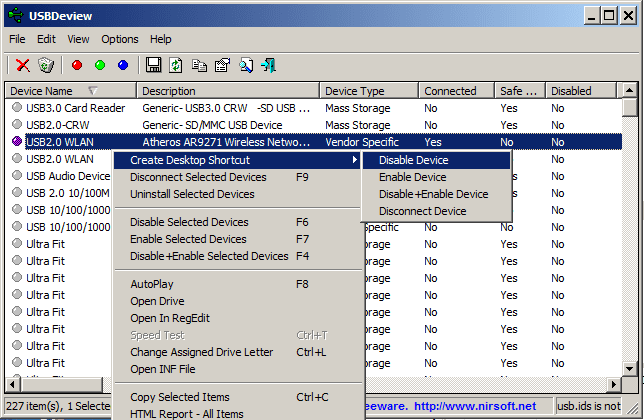I have a USB device that prevents my PC from going to sleep, and also has some annoying lights on that I don't want on all the time. I can obviously unplug it, but that isn't ideal. Via device manager, I can disable it, when I open its "USB Input Device Properties" page and click on disable device, and then selecting "yes". At that point, "enable device" is one click away. The problem is it is not easy to look through all my devices each and every time I want to turn it on and off, so how would I make a shortcut to this page?
- Windows Build/Version
- version 22H2 (OS build 22621.1778)
My Computer
System One
-
- OS
- Windows 11