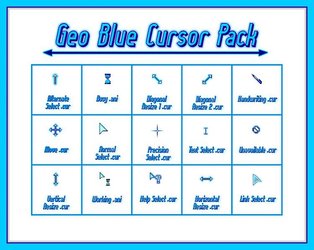Windows 11 shall be released sometime next year. We do not yet know what changes Windows 11 will bring to the cursors it offers within its out of the box experience but that does not mean that Windows 11 would perhaps bring out new cursor roles. Windows 10 has 17 cursor roles to its set of assigned cursors. Windows 11 may still keep itself to include 17 cursor roles or maybe more. One thing for sure is that Windows 10 introduced the Location Select and Person Select cursor roles in one of its early builds during its mainstream support lifecycle.
In this thread, users like Hopachi and i486 can create and upload their own cursor sets. I am also a cursor designer myself so I can also upload my own cursor sets here if I wish to do so. Many users like me, Hopachi and i486, like to have custom made cursors for Windows 11 to be available for download here on the ElevenForum.com website. This is the place for other users like Hopachi and i486 to upload their finished cursor sets for Windows 11. Other users can comment and give credit to the original authors on this forum. One of the most important thing here to keep a good community is to obey all the forum rules, not spamming and be kind, honest and polite to other members on this Custom Cursors forum community on ElevenForum.
I welcome you all, a shiny, brand new Custom Cursors forum for the Windows 11 operating system. May be best of luck and creativity come to life with everyone's dazzling imagination. Your imagination is the only limitation. Stay safe and be as creative as possible.
In this thread, users like Hopachi and i486 can create and upload their own cursor sets. I am also a cursor designer myself so I can also upload my own cursor sets here if I wish to do so. Many users like me, Hopachi and i486, like to have custom made cursors for Windows 11 to be available for download here on the ElevenForum.com website. This is the place for other users like Hopachi and i486 to upload their finished cursor sets for Windows 11. Other users can comment and give credit to the original authors on this forum. One of the most important thing here to keep a good community is to obey all the forum rules, not spamming and be kind, honest and polite to other members on this Custom Cursors forum community on ElevenForum.
I welcome you all, a shiny, brand new Custom Cursors forum for the Windows 11 operating system. May be best of luck and creativity come to life with everyone's dazzling imagination. Your imagination is the only limitation. Stay safe and be as creative as possible.
My Computer
System One
-
- OS
- Windows 7
- Computer type
- PC/Desktop
- Manufacturer/Model
- BIOS: BIOS Date: 08/20/18 12:33:01 Ver: 05.0000D.
- CPU
- Processor: AMD Ryzen 7 - 1800X - 8 Core Processor - (16 CPUs) - 3.6GHz.
- Motherboard
- AMD Ryzen 7 - 1800X - 8 Core Processor.
- Memory
- 16 GB RAM.
- Graphics Card(s)
- NVIDIA GeForce GTX 1060 6GB.
- Sound Card
- NVIDIA/Realtek High Definition Audio.
- Monitor(s) Displays
- Generic PnP Monitor.
- Screen Resolution
- 1920x1080.
- Hard Drives
- My desktop PC has two 8TB hard drives. I plan to add more 8TB hard drives in the future so that I can install Windows 8, 8.1, 10, and 11.
- PSU
- Current Setting: {5C67A112-A4C9-483F-B4A7-1D473BECAFDC} (Quality).
- Case
- Antec.
- Cooling
- N/A.
- Keyboard
- HID Keyboard Device.
- Mouse
- HID Compliant Mouse.
- Internet Speed
- Broadband 20MB.
- Browser
- Microsoft Edge, Internet Explorer, Google Chrome, Opera Web Browser.
- Antivirus
- Microsoft Security Essentials, Win/MS Defender, Malwarebytes.
- Other Info
- My desktop PC has a UEFI BIOS and TPM 2.0 system requirements which means that my system meets the minimum requirements to install Windows 11 in the future.