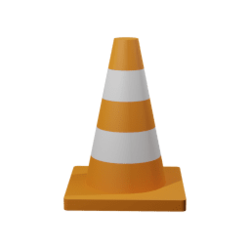Navigation
Install the app
How to install the app on iOS
Follow along with the video below to see how to install our site as a web app on your home screen.
Note: This feature may not be available in some browsers.
More options
Style variation
You are using an out of date browser. It may not display this or other websites correctly.
You should upgrade or use an alternative browser.
You should upgrade or use an alternative browser.
Custom Icons for Windows 11 Thread (Folders, Dropbox, Google Drive, Podcasts, NVME Drive, Steam, Adobe)
- Thread starter davidvkimball
- Start date
you are going to perfection. Size are fixed in this reworked version.Default colour folders, reworked
My Computer
System One
-
- OS
- Windows 11 23H2 Home Single Language
- Computer type
- Laptop
- Manufacturer/Model
- LENOVO IdeaPad 5 15ITL05
- CPU
- Intel Core i3-1115G4
- Motherboard
- There is no such a God, I only know mother-Earth
- Memory
- 8GB
- Graphics Card(s)
- on-board
- Sound Card
- on-board
- Monitor(s) Displays
- (s) is too ambitious for me
- Screen Resolution
- 1920*1080
- Hard Drives
- 256GB (SSD)
- PSU
- I was very young when I last saw a PSU
- Case
- ...
- Cooling
- My coldness is enough to cool the computer
- Keyboard
- A broken and very clean keyboard
- Mouse
- Rat King
- Internet Speed
- Slowest internet connection in Europe
- Browser
- ChromePortable / TorBrowser
- Antivirus
- Biontech
- Other Info
- I can simply say that I took the red pill and I am not happy with it.
This is incredible!! Thank you for sharing!To simplify the process for everyone interested by the various customs icons that can be found on this thread, I decided to make the works of all the contributors on this thread available in one easy to download archive.
Download link : Windows 11 Ultimate Icons Pack on MEGA (the archive contain a total of 794 icons files.)
BENIFITS :
Here's some screenshot of what's included in this release :
- most icons from page 1 to 38 of this thread are included (excluding the stuff that did not meet expectation)
- icons has been organized into different folder for easy-to-use purpose ("apps", "folder_colored", "folder_plain" and "shell")
- all the "shell" icons (Windows 11 default icons) have been given names and have been organized, vastly improving the ease of use.
- no duplicate
- a small batch script is included that allow to easily modify the icons of the following folders :
"C:\Program Files", "C:\Program Files (x86)", "C:\Users" and "C:\Windows"
"apps" :
View attachment 12485
"folder_colored" :
View attachment 12496
"folder_plain" :
View attachment 12486
"shell" :
View attachment 12487
"Custom icons script.bat"
Code::: :: Set a custom icon for "C:\Program Files" folder :: IF EXIST "C:\Program Files\desktop.ini" attrib -h -s "C:\Program Files\desktop.ini" IF EXIST "C:\Program Files\desktop.ini" del "C:\Program Files\desktop.ini" /f /q ECHO [.ShellClassInfo]> "C:\Program Files\desktop.ini" ECHO IconResource=%~dp0\folder_colored\x64.ico>>"C:\Program Files\desktop.ini" attrib +h +s "C:\Program Files\desktop.ini" attrib /d +r "C:\Program Files" :: :: Set a custom icon for "C:\Program Files (x86)" folder :: IF EXIST "C:\Program Files (x86)\desktop.ini" attrib -h -s "C:\Program Files (x86)\desktop.ini" IF EXIST "C:\Program Files (x86)\desktop.ini" del "C:\Program Files (x86)\desktop.ini" /f /q ECHO [.ShellClassInfo]> "C:\Program Files (x86)\desktop.ini" ECHO IconResource=%~dp0\folder_colored\x86.ico>>"C:\Program Files (x86)\desktop.ini" attrib +h +s "C:\Program Files (x86)\desktop.ini" attrib /d +r "C:\Program Files (x86)" :: :: Set a custom icon for "C:\Users" folder :: IF EXIST "C:\Users\desktop.ini" attrib -h -s "C:\Users\desktop.ini" IF EXIST "C:\Users\desktop.ini" del "C:\Users\desktop.ini" /f /q ECHO [.ShellClassInfo]> "C:\Users\desktop.ini" ECHO IconResource=%~dp0\folder_colored\Users.ico>>"C:\Users\desktop.ini" attrib +h +s "C:\Users\desktop.ini" attrib /d +r "C:\Users" :: :: Set a custom icon for "C:\Windows" folder :: IF EXIST "C:\Windows\desktop.ini" attrib -h -s "C:\Windows\desktop.ini" IF EXIST "C:\Windows\desktop.ini" del "C:\Windows\desktop.ini" /f /q ECHO [.ShellClassInfo]> "C:\Windows\desktop.ini" ECHO IconResource=%~dp0\folder_colored\Windows.ico>>"C:\Windows\desktop.ini" attrib +h +s "C:\Windows\desktop.ini" attrib /d +r "C:\Windows"
Hope this release is helpful. Feel free to re-use it, upload it to different cloud services, improve it by adding more icons, to use it as a base for your futur icons pack release and whatnot !
Download link : Windows 11 Ultimate Icons Pack on MEGA (the archive contain a total of 794 icons files.)
Edit: Unfortunately, the MEGA link won't load for me.
My Computers
System One System Two
-
- OS
- Windows 10 Pro
- Computer type
- PC/Desktop
- CPU
- Intel Core i7-4790K Haswell Quad-Core 4.0GHz LGA 1150
- Motherboard
- ASUS Z97-A LGA 1150 Intel Z97 HDMI SATA 6Gb/s USB 3.0 ATX
- Memory
- 16 GB: G.SKILL Ripjaws X Series 16GB (2 x 8GB)
- Graphics Card(s)
- ASUS GeForce GTX 1660 (6GB)
- Sound Card
- NVIDIA High Definition Audio
- Monitor(s) Displays
- ASUS VG248QE Black 24" 144Hz 1ms (GTG), ASUS VE278H 27", and 23" Dell UltraSharp U2311H
- Screen Resolution
- 1920 x 1080 for all
- Hard Drives
- HP EX920 M.2 1TB (OS + apps + high performance files), WD Blue 3D NAND SSD 1TB (video editing + games), WD Blue 1 TB HDD: 3.5 Inch, 7200 RPM (rest of personal files), two WD My Book 3 TB drives (backup + games) and two 8TB Seagate Backup + Hub archive drives.
- PSU
- Antec HCG M Series HCG-620M 620W ATX12V
- Case
- AZZA Solano 1000 Black Japanese SECC Steel/Metal mesh in front MicroATX/ATX/Full ATX
- Cooling
- 5 fans + Cooler Master Hyper 212 EVO - CPU Cooler with 120 mm PWM Fan Heat Sink for CPU
- Keyboard
- WASD V3 Custom Mechanical Keyboard
- Mouse
- Logitech M720 Triathlon Mouse
- Internet Speed
- 1,000 Mbps download, 25 Mbps upload
- Browser
- Mozilla Firefox
- Antivirus
- MalwareBytes
- Other Info
- View full equipment here: http://davidvkimball.com/pc
-
- Operating System
- Windows 11 Pro
- Computer type
- Tablet
- Manufacturer/Model
- Microsoft Surface Pro 3
- CPU
- Intel Core i5
- Memory
- 4GB
- Monitor(s) Displays
- 10.8” ClearType Full HD Plus Display
- Screen Resolution
- 1920 x 1280
- Hard Drives
- 128GB SSD
- Browser
- Firefox
- Antivirus
- MalwareBytes
- Other Info
- Originally shipped with Windows 8.1 Pro in 2014, upgraded to 10, and now Windows 11.
David, Just for you LINKThis is incredible!! Thank you for sharing!
Edit: Unfortunately, the MEGA link won't load for me.

My Computer
System One
-
- OS
- Windows 11 Pro
- Computer type
- PC/Desktop
- CPU
- Intel® Core™ i9-12900K Desktop Processor 16 (8P+8E)
- Motherboard
- Asus TUF Gaming Z790-PLUS WIFI D4
- Memory
- G.Skill Ripjaws V Series 32gb (2x16gb) DDR4 3200mhz
- Graphics Card(s)
- Asus Dual Geforce Rtx™ 3060 TI Edition 8gb Gddr6
- Monitor(s) Displays
- BenQ EW3270U 31.5” 3840x2160 UHD 16:9 HDR LED 4K LG 27UK850-W 27'' 4K UHD IPS LED Monitor with HDR10
- Screen Resolution
- 3840x2160
- Hard Drives
- Samsung 990 with heatsink PRO PCIe 4.0 Gen 4 NVMe® SSD 1TB
WD_BLACK SN850X NVMe M.2 2280 1TB PCI-Express 4.0
Crucial T500 2TB Gen4
Samsung 970 Evo M.2 2280 2tb Pcie Gen3. X4
- PSU
- Corsair AXi Series AX860i Digital 860W 80 PLUS PSU
- Case
- Fractal Meshify C ATX Mid Tower Case
- Keyboard
- Logi MX Keys
- Mouse
- Logi M705
- Internet Speed
- 400 mbs
- Browser
- Firefox
- Antivirus
- Eset NOD32
- Other Info
- Love fast boots
- Local time
- 12:02 AM
- Posts
- 40
- OS
- Windows 11 (Beta)
Two of my previous ISPs had MEGA blocked, did you try using a VPN?This is incredible!! Thank you for sharing!
Edit: Unfortunately, the MEGA link won't load for me.
My Computer
System One
-
- OS
- Windows 11 (Beta)
- Computer type
- Laptop
- Manufacturer/Model
- Dell Inspiron 15-7572
- CPU
- Intel Core i5-8250U @1.60GHz [Kaby Lake-U/Y 14nm]
- Motherboard
- Dell Inc. 04GC61 (U3E1)
- Memory
- 8.00GB Single-Channel Unknown @ 1197MHz (17-17-17-39)
- Graphics Card(s)
- Intel UHD Graphics 620 (Dell), 4095MB NVIDIA GeForce MX150 (Dell)
- Sound Card
- Realtek Audio with Waves MaxxAudioPro
- Monitor(s) Displays
- Built-in Laptop Monitor (60hz)
- Screen Resolution
- 1920x1080
- Hard Drives
- 931GB Seagate ST1000LM035-1RK172 (SATA)
119GB SK hynix SC311 SATA 128GB (SATA (SSD))
- Cooling
- Dyazo Laptop Riser Stand & Superfast Cooling Pad with Adjustable Height & 6 Mute Fans for Silent Cooling | for Laptop & Notebooks Upto 15.6 inches, Black (Q 26)
- Keyboard
- Dell Wired Keyboard KB216p
- Mouse
- Logitech Wired Mouse M100r
- Browser
- Microsoft Edge (Dev)
- Antivirus
- Windows Defender
- Local time
- 2:32 PM
- Posts
- 14,597
- OS
- Windows 11
Morphing a Chrome icon with an Edge icon!?!?!?
Isn't that sacrilege of some sort???
Isn't that sacrilege of some sort???
My Computers
System One System Two
-
- OS
- Windows 11
- Computer type
- PC/Desktop
- Manufacturer/Model
- ASUS ROG Strix
-
- Operating System
- Windows 11
- Computer type
- Laptop
- Manufacturer/Model
- ASUS VivoBook
@Steven @Epsilons
I really like this project, once you sort this out I'd love for you guys to post the finished project publicly! Also, the one I just quoted, could I have a download link? I really am excited to see it finished, its a great idea and if you keep it looking just like windows 11 fluent design it could be really cool! :)
My Computer
System One
-
- OS
- Windows 10
@Steven @Epsilons
I really like this project, once you sort this out I'd love for you guys to post the finished project publicly! Also, the one I just quoted, could I have a download link? I really am excited to see it finished, its a great idea and if you keep it looking just like windows 11 fluent design it could be really cool! :)
.ico attached
Attachments
My Computer
System One
-
- OS
- Windows 11
- Local time
- 3:32 PM
- Posts
- 36
- OS
- Windows 11
I arrived late, but would you want this?I've found thoses, maybe the "edge" color on one of those would work better :
(the 1st one look better because on the 2nd the white ring is too large)
View attachment 12750View attachment 12751
Somewhat like that, but with a matching blue center, inspired by the icons phylosophy above:
View attachment 12753
I would really love the edge color exact #hex and gradient for the green to light blue.
EDIT, more sample i've found :
View attachment 12754View attachment 12755
But no "3D" thingy plz

My Computer
System One
-
- OS
- Windows 11
- Computer type
- PC/Desktop
- Local time
- 3:32 PM
- Posts
- 36
- OS
- Windows 11
Updated the Ultimate Icons Pack Archive with the following new icons :
Windows 11 Ultimate Icons Pack Archive
- apps
- VLC Media Player (3D)
- folder_colored
- AMD StoreMI 01
- AMD StoreMI 02
- AMD StoreMI 03
- Default - Blue (Light)
- Default - Blue (Midnight)
- Default - Green
- Default - Grey
- Default - Peach
- Default - Purple
- IBM ThinkPad
- Media Player Classic
- Orange (Gradient)
Windows 11 Ultimate Icons Pack Archive
Last edited:
My Computer
System One
-
- OS
- Windows 11 Pro 64-bit (v23H2)
- Computer type
- PC/Desktop
- Manufacturer/Model
- Custom DIY PC
- CPU
- AMD Ryzen 7 5800X3D (8-core / 16-thread) @ 4.5 GHz
- Motherboard
- ASUS ROG Strix X570-E Gaming (BIOS 5003)
- Memory
- Corsair Vengeance LPX 32GB (4x8GB) DDR4-3600 CL16
- Graphics Card(s)
- AMD Radeon RX 7800 XT 16GB GDDR6
- Sound Card
- SupremeFX S1220A
- Monitor(s) Displays
- LG 32UK550 32" 4K UHD (2160p) HDR 60hz
- Hard Drives
- SSD: Samsung 980 PRO 500GB (Operating System)
SSD: Samsung 860 EVO 500GB (Documents)
HDD: Seagate FireCuda 2TB (Games)
HDD: Seagate FireCuda 2TB (Videos)
- PSU
- Corsair AX850 Titanium Certified (Fully Modular)
- Case
- Phanteks Enthoo Evolv ATX PH-ES515ETG_AG
- Cooling
- Noctua NH-D15 chromax.black
- Keyboard
- Microsoft Sidewinder X4
- Mouse
- ROCCAT Kone Pure Ultra
- Internet Speed
- Download : 1 Gbps | Upload : 1 Gbps
- Browser
- Google Chrome
- Other Info
- CPU Fan: Noctua NF-A15 chromax.black (x2)
Case Fan: Noctua NF-S12A chromax.black (x6)
Case Fan: Noctua NF-A14 chromax.black (x1)
I really like these colors, but could you try to match the sort of smooth gradient on the original edge logo, while still keeping the defined separators that I really enjoy in this? Awesome work, everyone!
My Computer
System One
-
- OS
- Windows 10
- Local time
- 3:32 PM
- Posts
- 36
- OS
- Windows 11
See V2
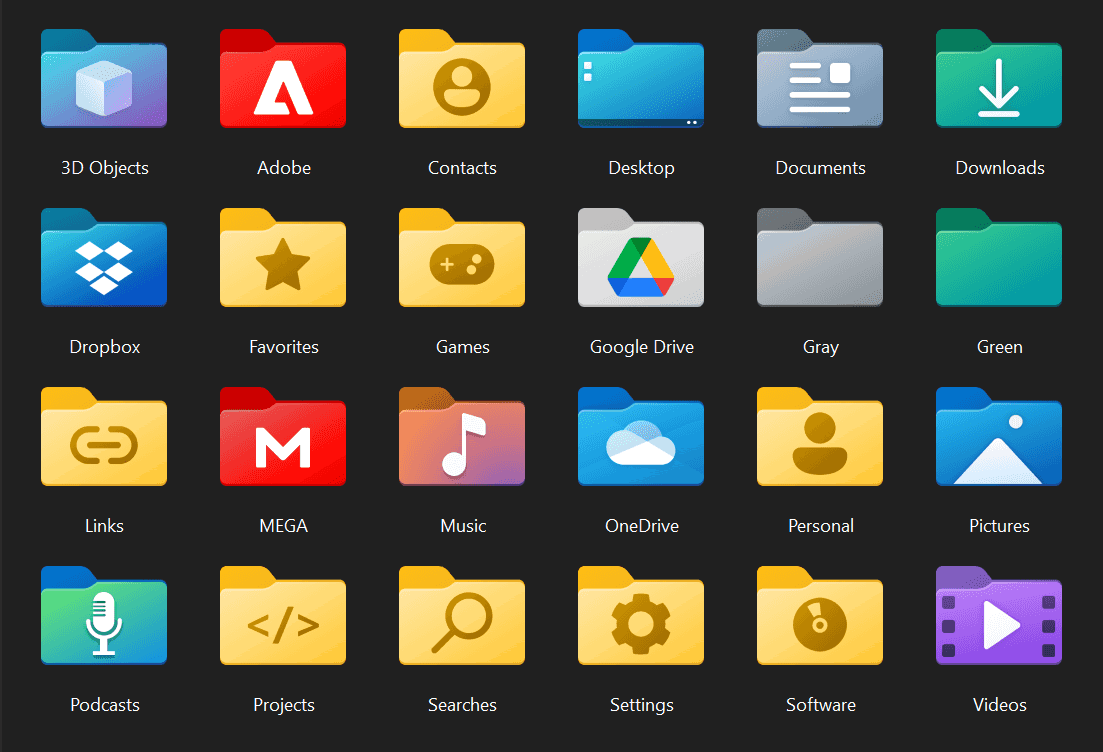
 www.elevenforum.com
www.elevenforum.com
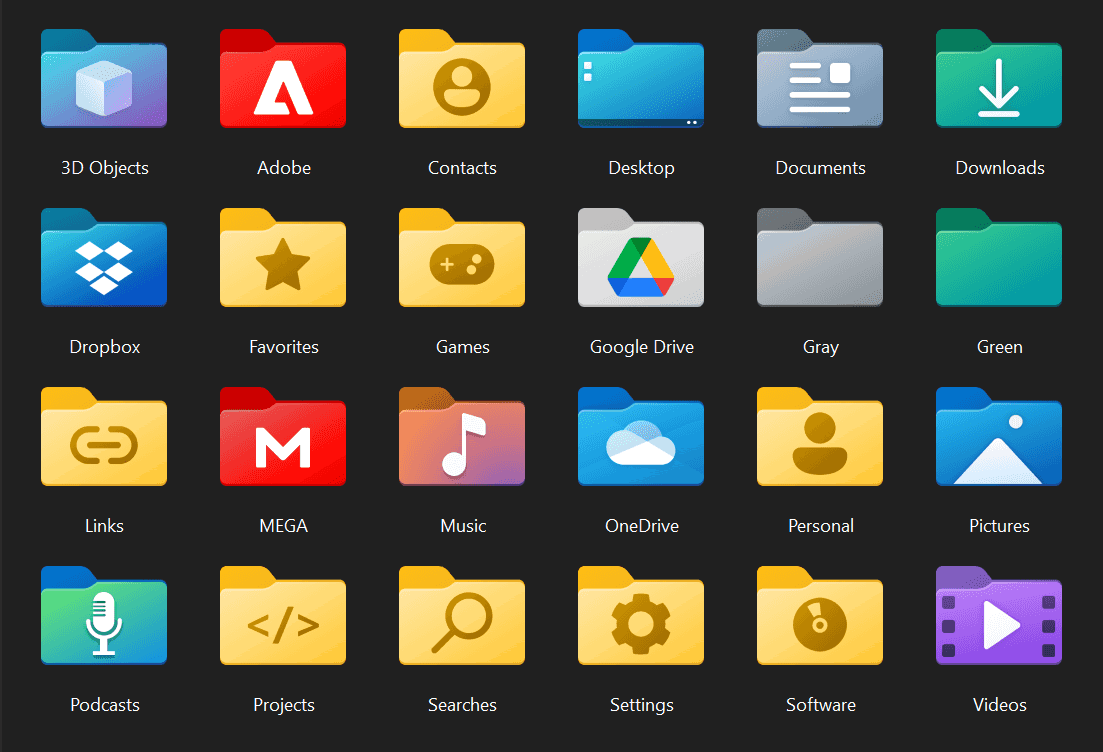
Custom Icons for Windows 11 Thread (Folders, Dropbox, Google Drive, Podcasts, NVME Drive, Steam, Adobe)
Default colour folders, reworked
 www.elevenforum.com
www.elevenforum.com
Last edited:
My Computer
System One
-
- OS
- Windows 11
- Computer type
- PC/Desktop
Peeking in Lucas?Maybe try the green in the center, it might work ?

My Computer
System One
-
- OS
- Windows 11 Pro
- Computer type
- PC/Desktop
- CPU
- Intel® Core™ i9-12900K Desktop Processor 16 (8P+8E)
- Motherboard
- Asus TUF Gaming Z790-PLUS WIFI D4
- Memory
- G.Skill Ripjaws V Series 32gb (2x16gb) DDR4 3200mhz
- Graphics Card(s)
- Asus Dual Geforce Rtx™ 3060 TI Edition 8gb Gddr6
- Monitor(s) Displays
- BenQ EW3270U 31.5” 3840x2160 UHD 16:9 HDR LED 4K LG 27UK850-W 27'' 4K UHD IPS LED Monitor with HDR10
- Screen Resolution
- 3840x2160
- Hard Drives
- Samsung 990 with heatsink PRO PCIe 4.0 Gen 4 NVMe® SSD 1TB
WD_BLACK SN850X NVMe M.2 2280 1TB PCI-Express 4.0
Crucial T500 2TB Gen4
Samsung 970 Evo M.2 2280 2tb Pcie Gen3. X4
- PSU
- Corsair AXi Series AX860i Digital 860W 80 PLUS PSU
- Case
- Fractal Meshify C ATX Mid Tower Case
- Keyboard
- Logi MX Keys
- Mouse
- Logi M705
- Internet Speed
- 400 mbs
- Browser
- Firefox
- Antivirus
- Eset NOD32
- Other Info
- Love fast boots
- Local time
- 3:32 PM
- Posts
- 36
- OS
- Windows 11
Updated the Ultimate Icons Pack Archive with the following new icons :
Windows 11 Ultimate Icons Pack Archive
- apps
- Google Chrome 01
- Google Chrome 02
- Google Chrome 03
- Google Chrome 04
Windows 11 Ultimate Icons Pack Archive
Last edited:
My Computer
System One
-
- OS
- Windows 11 Pro 64-bit (v23H2)
- Computer type
- PC/Desktop
- Manufacturer/Model
- Custom DIY PC
- CPU
- AMD Ryzen 7 5800X3D (8-core / 16-thread) @ 4.5 GHz
- Motherboard
- ASUS ROG Strix X570-E Gaming (BIOS 5003)
- Memory
- Corsair Vengeance LPX 32GB (4x8GB) DDR4-3600 CL16
- Graphics Card(s)
- AMD Radeon RX 7800 XT 16GB GDDR6
- Sound Card
- SupremeFX S1220A
- Monitor(s) Displays
- LG 32UK550 32" 4K UHD (2160p) HDR 60hz
- Hard Drives
- SSD: Samsung 980 PRO 500GB (Operating System)
SSD: Samsung 860 EVO 500GB (Documents)
HDD: Seagate FireCuda 2TB (Games)
HDD: Seagate FireCuda 2TB (Videos)
- PSU
- Corsair AX850 Titanium Certified (Fully Modular)
- Case
- Phanteks Enthoo Evolv ATX PH-ES515ETG_AG
- Cooling
- Noctua NH-D15 chromax.black
- Keyboard
- Microsoft Sidewinder X4
- Mouse
- ROCCAT Kone Pure Ultra
- Internet Speed
- Download : 1 Gbps | Upload : 1 Gbps
- Browser
- Google Chrome
- Other Info
- CPU Fan: Noctua NF-A15 chromax.black (x2)
Case Fan: Noctua NF-S12A chromax.black (x6)
Case Fan: Noctua NF-A14 chromax.black (x1)
Latest Support Threads
-
-
-
-
-
Solved Why I prefer physical security keys over SMS for MFA (2FA)
- Started by telepro21
- Replies: 2
Latest Tutorials
-
Browsers and Mail Enable or Disable Extension Developer Mode in Microsoft Edge on Windows 11
- Started by Brink
- Replies: 0
-
Browsers and Mail Pin or Unpin Extensions on Toolbar in Microsoft Edge on Windows 11
- Started by Brink
- Replies: 1
-
Browsers and Mail Enable or Disable Extensions in Microsoft Edge InPrivate Browsing on Windows 11
- Started by Brink
- Replies: 0
-
-
Browsers and Mail Enable or Disable Extensions in Microsoft Edge on Windows 11
- Started by Brink
- Replies: 0