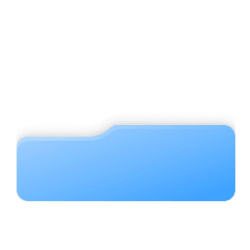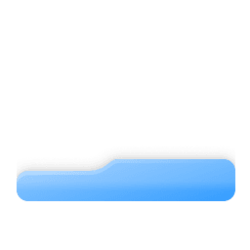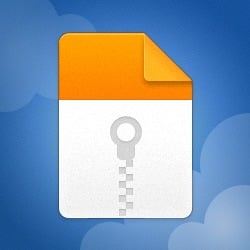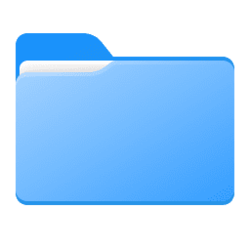For me, it's easier to use FolderMarker, because I don't have to place the .ico files anywhere and mess with all that. . lol I hate using 3rd party software, but I don't have the patience.
I completely understand that just wanting to quickly tweak color or/and add logo "on the spot" is cool and easy.
But it is good to know that these folders are precisely not random ones, and are ment especially to replace the default ones.
This way, each time you create a new folder, thumbnail or zip folder, these blue ones will automatically appear.
Unlike to usual tweaked icons by 3rd party made only in 256, (or luckily more if basically converted in smaller sizes), these fluent blue folders are the exact replica of the original ones in each size, they will appear in perfect quality everywhere.
System icon location should be in C:\Windows\SystemResources\imageres.dll.mun file (latest builds),
or in C:\Windows\System32\imageres.dll (older builds).
For any other custom folders, I think it's a good idea that the ico file is directly placed in the dedicated folder as hidden, with its desktop.ini file. This way the icon is "portable". (what FolderMaker, ThumbnailGenerator... automatically do)
Here's how to make the desktop.ini hidden file :
Create a new text document named "desktop" and copy/paste this, replacing **** with the ico file name.
[.ShellClassInfo]
IconFile=****.ico
IconIndex=0
Then change the .txt extension into .ini and confirm action in dialog box.
To hide files, go in Properties and tick "Hidden"
✌