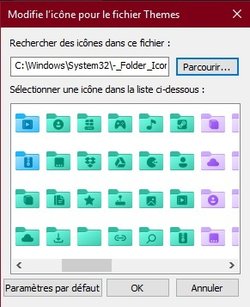Hi,
"niivu" on DeviantArt made a few colored custom folder icons you will find by downloading :

www.deviantart.com
After unzipping, go to : ...\Windows 11 Icons Theme by niivu\Windows Icons\Extra Folder Icons\ (you can delete the other folders)
(I convert packs to .dll files I place in a new folder in System32 to reach them easily (names with no space seem preferred in System32).
(In this pack, you are able to see the logos on the small sized folders, which is not the case when you search originals through "imageres/shell32").
To make quick easy Drive (or any) icons with (limited) addons, you can also try this little portable software :

www.gdzsoft.com
(zip example file below)
And it's petty nice for customizing Music album folders with the "CD box" icon (see example below).
You may have to set the .exe file in Windows 10 compatibility mode in its properties.
For sure, David would be able to create better and different customized Drive icons.