@spettojim Thanks so much Spetto! These are fantastic and will help my folder navigation immensely. Very appreciated!
My Computer
System One
-
- OS
- Windows 10
Follow along with the video below to see how to install our site as a web app on your home screen.
Note: This feature may not be available in some browsers.
@spettojim Thanks so much Spetto! These are fantastic and will help my folder navigation immensely. Very appreciated!



I agree with the suggestions from Epsilons. It would be great to have icons to differentiate x86 and x64 program folders.
Btw, do you have an idea how to change the "Windows" icon folder? Every time I try, it doesn't let me do it. Probably because it's the system folder.
You can use a batch file to do it, It is very useful after a clean install. You can write your codes for other folders too.I agree with the suggestions from Epsilons. It would be great to have icons to differentiate x86 and x64 program folders.
Btw, do you have an idea how to change the "Windows" icon folder? Every time I try, it doesn't let me do it. Probably because it's the system folder.
IF EXIST "C:\Windows\desktop.ini" attrib -h -s "C:\Windows\desktop.ini"
IF EXIST "C:\Windows\desktop.ini" del "C:\Windows\desktop.ini" /f /q
ECHO [.ShellClassInfo]> "C:\Windows\desktop.ini"
ECHO IconResource=C:\Icons\root\wingroup.ico>>"C:\Windows\desktop.ini"
attrib +h +s "C:\Windows\desktop.ini"
attrib /d +r "C:\Windows"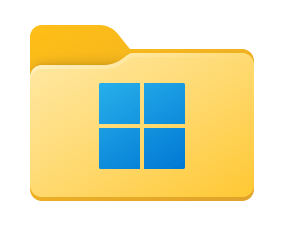
I made more basic icons, include some requested by @Epsilons . I'm working on colored ones.

Hey thanks for the icon buddy. Is it possible to reduce the size of the canvas so the top flag of the boat doesn't overlap with the folder tab ? Maybe even centering the boat with the folder would look nicer.
Thanks for the feedback buddy, I only positioned it to the left in order to follow the original design
but I'd also figured center would be better.
View attachment 10200
Thanks @Feuer it works perfectly !
Thanks for the icons @spettojim
I made my own Windows 11 system folder icon in color. If anyone is interested to grab it.
View attachment 10015
How does one go about changing the icon for the Windows folder?
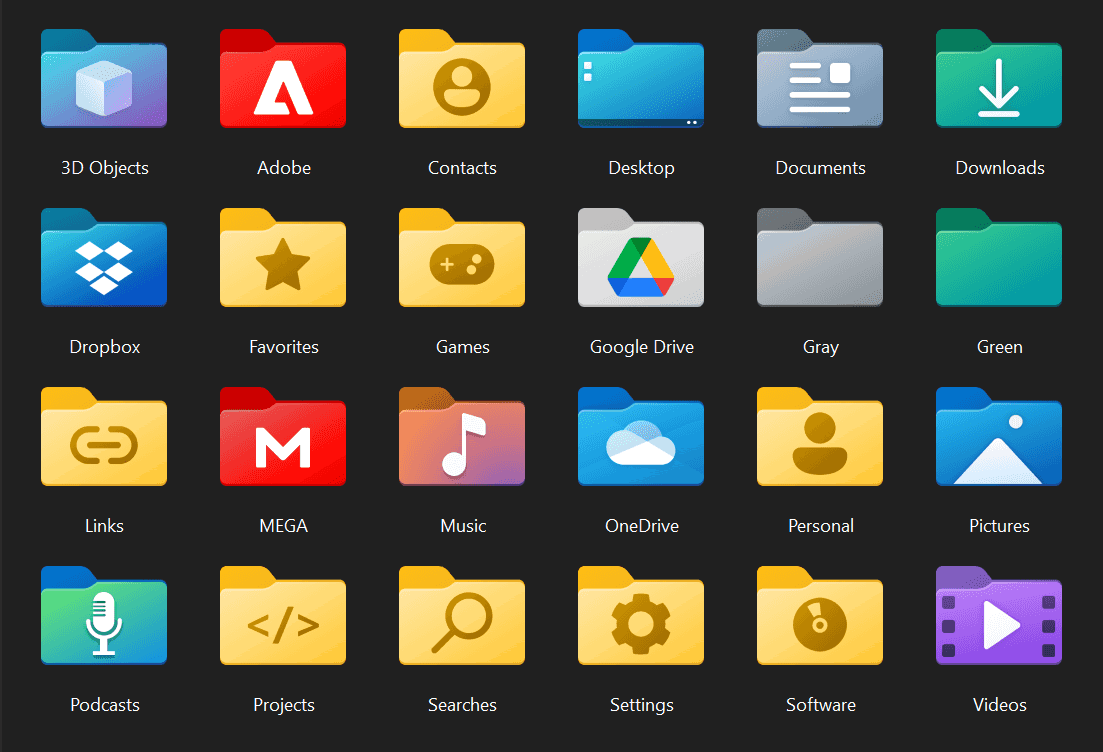
 www.elevenforum.com
www.elevenforum.com
