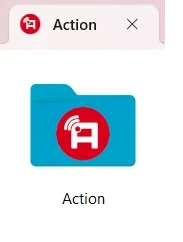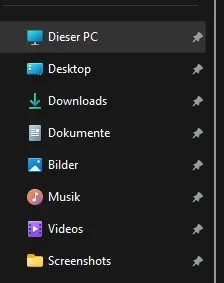JavaScript is disabled. For a better experience, please enable JavaScript in your browser before proceeding.
You are using an out of date browser. It may not display this or other websites correctly.
You should upgrade or use an
alternative browser .
Custom Icons for Windows 11 Thread (Folders, Dropbox, Google Drive, Podcasts, NVME Drive, Steam, Adobe)
Well-known member
Pro User
VIP
You can design your own icons too also with what used to be a free program-- you can still get the last free version -- Icofx
cheers
jimbo
OS
Windows XP,10,11 Linux (Fedora 42&43 pre-release,Arch Linux)
Computer type
PC/Desktop
CPU
2 X Intel i7
Screen Resolution
4KUHD X 2
Hi everyone, can someone help me please
FONT1.webp
39.7 KB
· Views: 4
FONT2.webp
46.7 KB
· Views: 3
FONT3.webp
68.3 KB
· Views: 2
FONT4.webp
58.7 KB
· Views: 2
FONT5.webp
64.2 KB
· Views: 2
FONT6.webp
55.8 KB
· Views: 2
FONT7.webp
59.1 KB
· Views: 2
FONT8.webp
52.5 KB
· Views: 2
FONT9.webp
45.6 KB
· Views: 4
FONT10.webp
55.5 KB
· Views: 4
OS
Windows 11 Pro 24H2
Computer type
PC/Desktop
CPU
Intel Core i7-7700K 4.2GHz
Motherboard
MSI Z270 Tomahawk
Memory
Corsair Vengeance (32 GB) DDR4, 3000 MHz
Graphics Card(s)
MSI GeForce GTX 1080 Ti
Sound Card
built-in Realtek HD audio
Monitor(s) Displays
LG 21:9
Screen Resolution
2560x1080 75Hz
Hard Drives
Samsung 980 PRO, 1 TB
PSU
Evga Supernova 650 G3 Gold
Case
Kolink Unity Arena ARGB Case Mid-Tower
Cooling
Corsair Hydro H100i CW-9060025-WW
Keyboard
Logitech G512
Mouse
Logitech G G502 HERO
Internet Speed
1 Gigabit/s
Browser
Microsoft Edge
Antivirus
Windows Security
Crazy bug-hunter
Member
VIP
Action! (Mirillis) video recorder/streaming tool
OS
Windows 11 Home
Computer type
Laptop
Manufacturer/Model
ASUS ROG SCAR 18
CPU
Intel i9-13980HX
Memory
32GB DDR5 5600MHz
Graphics Card(s)
NVidia GTX 4090 Laptop 256bit 16GB 175W
Sound Card
Realtek ALC285 + Dolby Atmos
Monitor(s) Displays
G-Sync NE180QDM-NZ2 18" 16:10, FreeSync Premium XiaoMi Mi 34" 21:9
Screen Resolution
2560x1600@240Hz (internal), 3440x1440@144Hz (external)
Hard Drives
NVMe Lexar NM790 1TB 6GB/s, NVMe Lexar NM790 4TB 6GB/s
PSU
330W (laptop PSU)
Mouse
ROG Strix Carry Wireless-BT mouse
Other Info
4K UHD USB Archgon Star Blu-Ray 4K UHD,
Hi everyone, can someone help me please
What font is that?
OS
Windows 11
Computer type
Laptop
Manufacturer/Model
HP Pavilion Laptop 15-cw1xxx
CPU
AMD Ryzen 5 3500U with Radeon Vega Mobile Gfx
Memory
8.00 GB
Graphics Card(s)
AMD Radeon(TM) Vega 8 Graphics
Sound Card
Realtek High Definition Audio
Monitor(s) Displays
Generic PnP Monitor
Screen Resolution
1920x1080
Hard Drives
LITEON CV8-8E128-HP (SSD)
PSU
Microsoft ACPI-Compliant Control Method Battery
Case
Proprietary HP Pavilion Laptop 15 shell
Cooling
Active Fan Cooling
Keyboard
Standard PS/2 Keyboard
Mouse
ELAN Clickpad
Internet Speed
35.50 Mbps download 23.44 Mbps upload
Browser
Edge
Antivirus
Windows Defender
Operating System
Windows 11 24h2
Computer type
PC/Desktop
Manufacturer/Model
Apple iMac "Core i5" 2.7 21.5" (Late 2012)
CPU
Intel® Core™ i5-3330S Processor
Motherboard
Ivy Bridge (LGA 1155)
Memory
8.00 GB DDR3 1600 MHz
Graphics card(s)
NVIDIA GeForce GT 640M
Sound Card
Cirrus Logic CS4206B (AB 90)
Monitor(s) Displays
Generic Monitor (iMac)
Screen Resolution
1920x1080
Hard Drives
APPLE HDD HTS541010A9E662 (Hard Drive 1TB)
PSU
Integrated
Case
iMac Aluminum Body
Cooling
Fan
Mouse
Lenovo
Keyboard
HP SK-2085
Internet Speed
90.8 Mbps download 23.4 Mbps upload
Browser
Google Chrome
Antivirus
Windows Defender
What I'd love to have would be a downscale option for the screenshot folder icon so it matches the quick access icons of the libraries. Currently, it scales down to a plain folder.
explorer_EbwvISVeR7.webp
6 KB
· Views: 1
OS
Windows 11
Computer type
PC/Desktop
Manufacturer/Model
Custom
CPU
AMD Ryzen 9 5900X
Motherboard
Gigabyte X570 Aorus Master
Memory
Corsair Vengance 64 GB
Graphics Card(s)
Nvidia GeForce RTX 4080
Sound Card
too many
Monitor(s) Displays
too many
Screen Resolution
FHD
Hard Drives
Samsung 980 Pro 2 TB
PSU
BeQuiet Straight Power 11 Platinum
Case
Corsair 5000D Airflow
Cooling
BeQuiet SilentLoop 2, BeQuiet SilentWings 2
Keyboard
Roccat Vulcan 121 Aimo
Mouse
Corsair Scimitar RGB Elite
Well-known member
Pro User
VIP
What I'd love to have would be a downscale option for the screenshot folder icon so it matches the quick access icons of the libraries. Currently, it scales down to a plain folder.
im not certain for pinned nav pane items, but if you just add it to your nav pane normally, you can set the icon via registry. i have my recycle bin shell location added to the nav pane and changed the icon via reg
New blue system folder icons
OS
Windows 11
Computer type
PC/Desktop
I create the folders for fun, it is not for profit...
OS
Windows 11
Computer type
PC/Desktop
Warning:
OS
Windows 11
Computer type
PC/Desktop