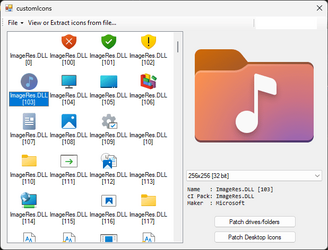Navigation
Install the app
How to install the app on iOS
Follow along with the video below to see how to install our site as a web app on your home screen.
Note: This feature may not be available in some browsers.
More options
Style variation
You are using an out of date browser. It may not display this or other websites correctly.
You should upgrade or use an alternative browser.
You should upgrade or use an alternative browser.
Solved CustomIcons (and driveIconPatcher)
- Thread starter jbcarreon123
- Start date
Solid stuff, thanks for making it.
My Computers
System One System Two
-
- OS
- Windows 10 Pro
- Computer type
- PC/Desktop
- CPU
- Intel Core i7-4790K Haswell Quad-Core 4.0GHz LGA 1150
- Motherboard
- ASUS Z97-A LGA 1150 Intel Z97 HDMI SATA 6Gb/s USB 3.0 ATX
- Memory
- 16 GB: G.SKILL Ripjaws X Series 16GB (2 x 8GB)
- Graphics Card(s)
- ASUS GeForce GTX 1660 (6GB)
- Sound Card
- NVIDIA High Definition Audio
- Monitor(s) Displays
- ASUS VG248QE Black 24" 144Hz 1ms (GTG), ASUS VE278H 27", and 23" Dell UltraSharp U2311H
- Screen Resolution
- 1920 x 1080 for all
- Hard Drives
- HP EX920 M.2 1TB (OS + apps + high performance files), WD Blue 3D NAND SSD 1TB (video editing + games), WD Blue 1 TB HDD: 3.5 Inch, 7200 RPM (rest of personal files), two WD My Book 3 TB drives (backup + games) and two 8TB Seagate Backup + Hub archive drives.
- PSU
- Antec HCG M Series HCG-620M 620W ATX12V
- Case
- AZZA Solano 1000 Black Japanese SECC Steel/Metal mesh in front MicroATX/ATX/Full ATX
- Cooling
- 5 fans + Cooler Master Hyper 212 EVO - CPU Cooler with 120 mm PWM Fan Heat Sink for CPU
- Keyboard
- WASD V3 Custom Mechanical Keyboard
- Mouse
- Logitech M720 Triathlon Mouse
- Internet Speed
- 1,000 Mbps download, 25 Mbps upload
- Browser
- Mozilla Firefox
- Antivirus
- MalwareBytes
- Other Info
- View full equipment here: http://davidvkimball.com/pc
-
- Operating System
- Windows 11 Pro
- Computer type
- Tablet
- Manufacturer/Model
- Microsoft Surface Pro 3
- CPU
- Intel Core i5
- Memory
- 4GB
- Monitor(s) Displays
- 10.8” ClearType Full HD Plus Display
- Screen Resolution
- 1920 x 1280
- Hard Drives
- 128GB SSD
- Browser
- Firefox
- Antivirus
- MalwareBytes
- Other Info
- Originally shipped with Windows 8.1 Pro in 2014, upgraded to 10, and now Windows 11.
customIcons 1.1.0
Changelog:
- Added an Icon Pack Store (GitHub - customIcon/cIPacks: Community-made customIcon-compatible icon packs)
- Added more how-to guides (Home)
- Bug fixes
My Computers
System One System Two
-
- OS
- Windows 11 Home
- Computer type
- Laptop
- Manufacturer/Model
- Lenovo
- CPU
- Core i5-12450HX
- Memory
- 20GB DDR5-4800
- Graphics Card(s)
- iGPU + RTX 3050 Mobile (6GB)
- Sound Card
- Realtek
- Monitor(s) Displays
- the built-in laptop screen, and a generic monitor
- Screen Resolution
- 1080p * 2
- Hard Drives
- GIGABYTE NVMe SSD 256GB (GP-GSM2NE3256GNTD)
Micron NVMe SSD 512GB (MTFDKCD512QFM-1BDIAABLA)
- Browser
- Firefox
- Antivirus
- WD
-
- Operating System
- Windows 10 Pro
- Computer type
- PC/Desktop
- Manufacturer/Model
- Dell
- CPU
- Core i3-2100
- Memory
- 4GB DDR3-2133
- Graphics card(s)
- iGPU
- Screen Resolution
- 1080p
- Antivirus
- WD
Looks handy, but I can't get portable version to run in 11 - am I missing something? .NET 4.8 is installed, re: the comment thread on Github
My Computer
System One
-
- OS
- Windows 11
- Computer type
- Laptop
- Manufacturer/Model
- Lenovo ThinkPad X1 Yoga Gen 6
- CPU
- Intel i7 1185G7
- Memory
- 16GB LPDDR4X
- Graphics Card(s)
- Iris Xe
- Monitor(s) Displays
- IPS HDR400 Multi-touch
- Screen Resolution
- WQUXGA (3840x2400 16:10)
- Hard Drives
- SK Hynix Platinum P41 2TB
Can you remove theLooks handy, but I can't get portable version to run in 11 - am I missing something? .NET 4.8 is installed, re: the comment thread on Github
customIcons.exe.config file?My Computers
System One System Two
-
- OS
- Windows 11 Home
- Computer type
- Laptop
- Manufacturer/Model
- Lenovo
- CPU
- Core i5-12450HX
- Memory
- 20GB DDR5-4800
- Graphics Card(s)
- iGPU + RTX 3050 Mobile (6GB)
- Sound Card
- Realtek
- Monitor(s) Displays
- the built-in laptop screen, and a generic monitor
- Screen Resolution
- 1080p * 2
- Hard Drives
- GIGABYTE NVMe SSD 256GB (GP-GSM2NE3256GNTD)
Micron NVMe SSD 512GB (MTFDKCD512QFM-1BDIAABLA)
- Browser
- Firefox
- Antivirus
- WD
-
- Operating System
- Windows 10 Pro
- Computer type
- PC/Desktop
- Manufacturer/Model
- Dell
- CPU
- Core i3-2100
- Memory
- 4GB DDR3-2133
- Graphics card(s)
- iGPU
- Screen Resolution
- 1080p
- Antivirus
- WD
Similar threads
- Replies
- 8
- Views
- 687
- Replies
- 1
- Views
- 299
- Replies
- 3
- Views
- 313
- Article
- Replies
- 0
- Views
- 3K
- Replies
- 0
- Views
- 198
Latest Support Threads
-
-
Solved iam locked out of my tablet! please help if any
- Started by Helmuuth
- Replies: 3
-
Solved Windows 11 Pro - One PC has the phone widget in the start menu, and the other doesn't.
- Started by Laserbeak43
- Replies: 7
-
-
Latest Tutorials
-
-
-
Browsers and Mail Create AI Generated Theme for Microsoft Edge in Windows 11
- Started by Brink
- Replies: 0
-
-
Network and Internet Change Preferred Band for Wi-Fi adapter in Windows 11
- Started by Brink
- Replies: 0