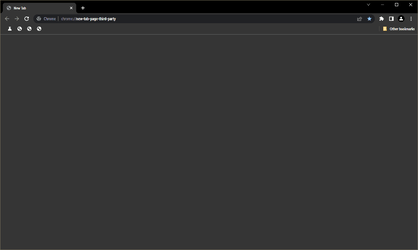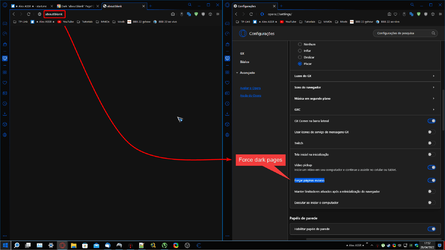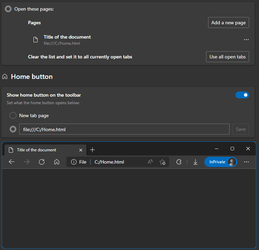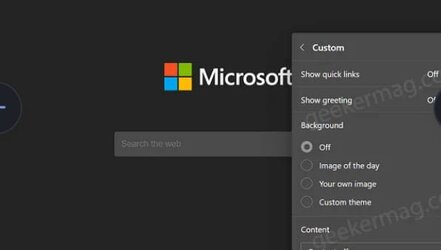- Local time
- 1:14 AM
- Posts
- 1,171
- OS
- Win 11 Enterprise
Hi forum,
Is there a way to make the "about:blank" page dark (=black)? I am aware of the "Auto Dark Mode for Web Contents" flag in Edge. But it forces all web pages to appear dark (=high contrast).
Is there a way to make the "about:blank" page dark (=black)? I am aware of the "Auto Dark Mode for Web Contents" flag in Edge. But it forces all web pages to appear dark (=high contrast).
My Computer
System One
-
- OS
- Win 11 Enterprise
- Computer type
- Laptop
- CPU
- i7
- Hard Drives
- SSD