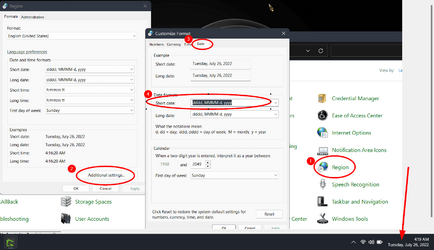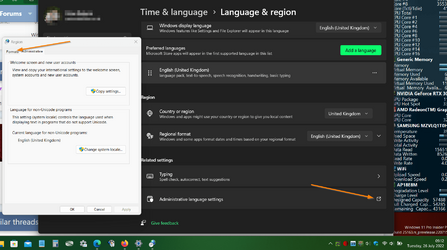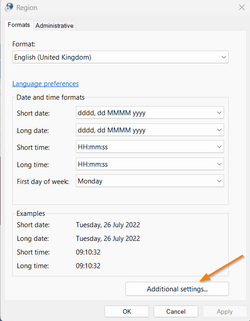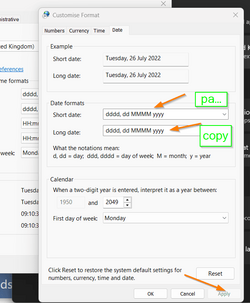- Local time
- 11:16 AM
- Posts
- 131
- OS
- Win 11
I find it really useful to have the day ( Monday, etc ) displayed on the clock on the taskbar. Checking how to do this there doesn't seem to be the option in Win 11. Is that right? Or is there something I am missing.
My Computer
System One
-
- OS
- Win 11
- Computer type
- PC/Desktop
- CPU
- 12700
- Memory
- 32gb
- Graphics Card(s)
- 3070ti
- Sound Card
- -
- Screen Resolution
- 3840x1600, 2560x1080