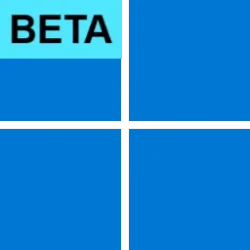- Local time
- 10:28 AM
- Posts
- 3,383
- OS
- Windows 11 Pro
the built in Administrator.. as in net user Administrator /active:yes?not working using the Administrator account, and that's what I'm using.
i wouldnt recommend that... but good deal i guess
My Computer
System One
-
- OS
- Windows 11 Pro