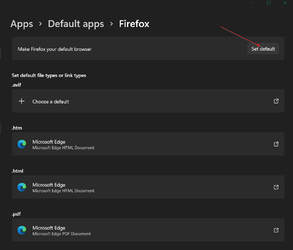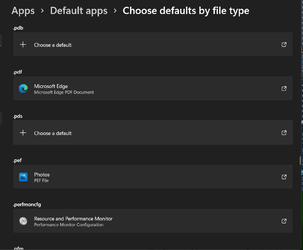I have set Google Chrome in Windows 11 as my default browser for .html files etc. as well as for http & https links.
However, no matter what I do the files are always opened in MS Edge browser.
I've read all I could find (including videos) on the internet in setting default browsers in WN 11 and cannot see where I am going wrong.
Can there be a fix for this?
Thank you.
However, no matter what I do the files are always opened in MS Edge browser.
I've read all I could find (including videos) on the internet in setting default browsers in WN 11 and cannot see where I am going wrong.
Can there be a fix for this?
Thank you.
My Computer
System One
-
- OS
- Win 11
- Computer type
- Tablet
- Manufacturer/Model
- Surface Pro
- CPU
- Intel Core i7 1065G7 CPU 1.30GHz 1.50 GHZ
- Memory
- 16.0 GB