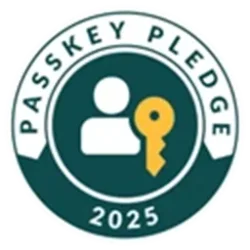C
CIONLOP
Guest
Hello everyone!
Sorry for the request but it's a thing of mine. As I think you know, when Chrome is set as the default PDF viewer, the PDF icon changes to the Chrome icon.
Now, I've managed to change that icon in the registry, however I'd like it if someone could pass me the .ico file that Windows11 uses by default for PDFs (so probably the icon Microsoft Edge uses).
Thanks in advance!
Sorry for the request but it's a thing of mine. As I think you know, when Chrome is set as the default PDF viewer, the PDF icon changes to the Chrome icon.
Now, I've managed to change that icon in the registry, however I'd like it if someone could pass me the .ico file that Windows11 uses by default for PDFs (so probably the icon Microsoft Edge uses).
Thanks in advance!