Occasionally the "Yes" button will not load when I try to delete something. However, it does come back the moment I hover my mouse cursor over it. This doesn't happen every time, but it is annoying when it does. Is this normal for Windows 11? Anybody know why this happens and is there a fix for this?
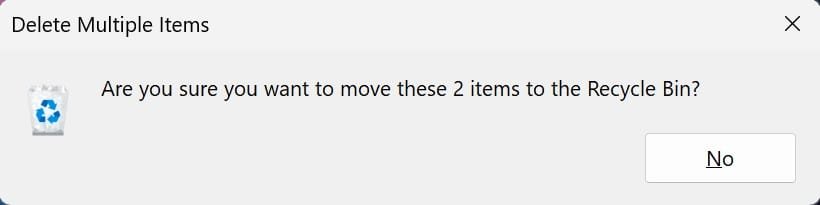
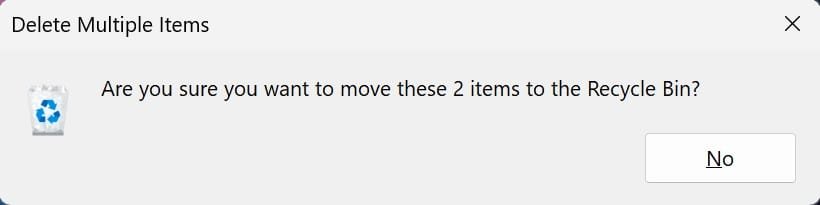
- Windows Build/Version
- Windows 11 Home 23H2
My Computer
System One
-
- OS
- Windows 11
- Computer type
- PC/Desktop










