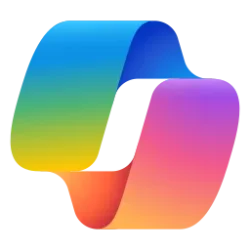This tutorial will show you how to delete diagnostic data that Microsoft has collected about your Windows 11 device.
Microsoft uses diagnostic data to keep Windows secure and up to date, troubleshoot problems, and make product improvements as described in more detail below. Regardless of whether you choose to send Optional diagnostic data, your device will be just as secure and will operate normally. This data is transmitted to Microsoft and stored with one or more unique identifiers that can help us recognize an individual user on an individual device and understand the device's service issues and use patterns.
You can delete diagnostic data for your device. This does not delete the diagnostic data that is associated with your Microsoft account, nor does it stop your diagnostic data from being sent to Microsoft. If your organization has enrolled the device to services that rely on this data, your IT department might have a copy of this device’s diagnostic data.
To view and delete any additional diagnostic data associated with your Microsoft account, visit the Microsoft privacy dashboard.
reference:
Diagnostics, feedback, and privacy in Windows - Microsoft Support
Learn how Microsoft collects and uses different kinds of diagnostic information to help fix problems quickly and improve your Windows experience, and how to control the data you share.
You must be signed in as an administrator to delete diagnostic data that Microsoft has collected about this device.
Here's How:
1 Open Settings (Win+I).
2 Click/tap on Privacy & security on the left side, and click/tap on Diagnostics & feedback on the right side. (see screenshot below)
3 Click/tap on Delete diagnostic data to expand it open. (see screenshot below step 4)
4 Click/tap on the Delete button. (see screenshot below)
Once you delete your diagnostic data here, Microsoft will start removing copies from their systems.
To view and delete any additional diagnostic data associated with your Microsoft account, visit the Microsoft privacy dashboard.
5 You can now close Settings if you like.
That's it,
Shawn Brink
Related Tutorials
- Enable or Disable Deleting Diagnostic Data in Windows 11
- Change Diagnostic Data Settings in Windows 11
- Enable or Disable Send Required and Optional Diagnostic Data about Microsoft Edge
- Enable or Disable Improve Inking and Typing in Windows 11
- Enable or Disable Tailored Experiences in Windows 11
- Enable or Disable Diagnostic Data Viewer in Windows 11
Last edited: