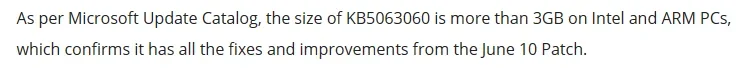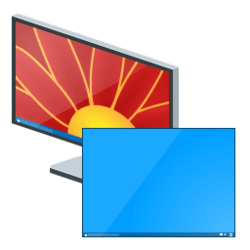Dell laptop, Windows 11 Home 24H2 Build 26100.4349
I don’t use my laptop a lot but today (a week after the June Patch Tuesday update) I saw that the desktop had changed from blue colour with slideshow pictures to solid black so I went to ‘Personalise’ and changed it to a blue colour which was okay.
I then tried to reset it from ‘Solid colour’ to ‘Slideshow’ again but it will no longer change. It stays as ‘Solid colour’. See photo.
I ran the tuneup.bat file but it found no integrity violations and no component store corruption. The Chkdsk also found no disk problems.
I have the setting ‘Let slideshow run even when I’m on battery power’ set to ‘On’.
This only happens on my Administrator account.
My wife’s ‘Standard user’ account desktop background had also changed to solid black but I was able to change this to Blue and select ‘Slideshow’ and it changed as selected.
Is anyone else seeing this behaviour?
Is there a fix?
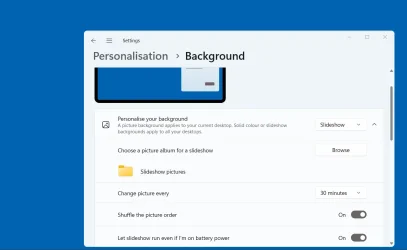
I don’t use my laptop a lot but today (a week after the June Patch Tuesday update) I saw that the desktop had changed from blue colour with slideshow pictures to solid black so I went to ‘Personalise’ and changed it to a blue colour which was okay.
I then tried to reset it from ‘Solid colour’ to ‘Slideshow’ again but it will no longer change. It stays as ‘Solid colour’. See photo.
I ran the tuneup.bat file but it found no integrity violations and no component store corruption. The Chkdsk also found no disk problems.
I have the setting ‘Let slideshow run even when I’m on battery power’ set to ‘On’.
This only happens on my Administrator account.
My wife’s ‘Standard user’ account desktop background had also changed to solid black but I was able to change this to Blue and select ‘Slideshow’ and it changed as selected.
Is anyone else seeing this behaviour?
Is there a fix?
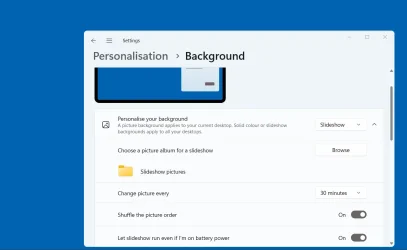
My Computers
System One System Two
-
- OS
- Windows 11 Pro
- Computer type
- PC/Desktop
- Manufacturer/Model
- HP EliteDesk 705 G5
- CPU
- AMD Ryzen 5 Pro 3400GE
- Memory
- 8GB DDR4 SDRAM
- Graphics Card(s)
- Integrated AMD Radeon Vega 11
- Hard Drives
- 256 GB PCIe NVMe M.2 SSD
-
- Operating System
- Windows 11 Home
- Computer type
- Laptop
- Manufacturer/Model
- DELL Inspiron 15-3576
- CPU
- Intel Core i5-8250U
- Memory
- 8 GB DDR4 - 2400 SODIMM
- Graphics card(s)
- Intel UHD Graphics 620
- Hard Drives
- 256GB SK Hynix SC311 SATA SSD