RogerOver
Banned
- Local time
- 6:56 PM
- Posts
- 84
- OS
- WIN 11 / WIN 10 dual boot
Hi,
since decades (many Windows versions), I always have only two icons on my desktop: "This PC" in the upper left corner and the basket in the lower right corner.
Since WIN 11, I cannot put the Basket icon fully down. it is blocked at 2/3 to 3/4 down (since the last Windows update it goes a bit more further down).
Align icons is off, see screenshot.
Does anyone know what is causing this ? (WIN11, version 22000.282)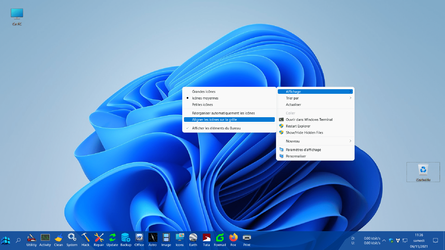
since decades (many Windows versions), I always have only two icons on my desktop: "This PC" in the upper left corner and the basket in the lower right corner.
Since WIN 11, I cannot put the Basket icon fully down. it is blocked at 2/3 to 3/4 down (since the last Windows update it goes a bit more further down).
Align icons is off, see screenshot.
Does anyone know what is causing this ? (WIN11, version 22000.282)
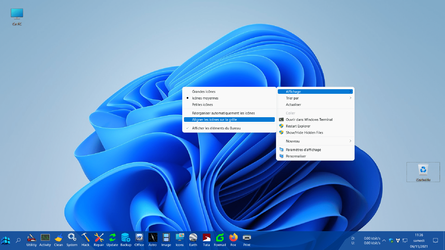
Last edited:
My Computer
System One
-
- OS
- WIN 11 / WIN 10 dual boot
- Computer type
- PC/Desktop
- Manufacturer/Model
- No clue (x64 based) from 2016
- CPU
- Intel Pentium G 4400 (Skylake)
- Motherboard
- MS 7971, Bios: American Megatrend C.E0 (2018)
- Memory
- DDR4 12 GB
- Graphics Card(s)
- internal (Intel HD 510)
- Hard Drives
- 2x Western Digital (no SSD)

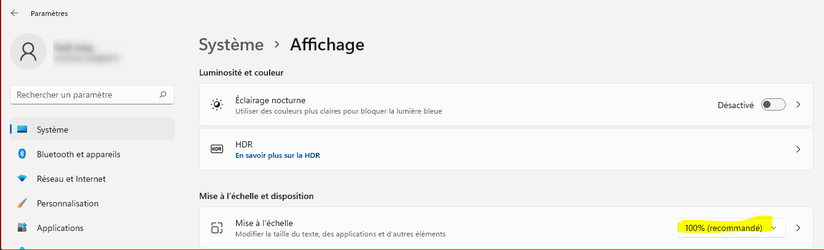

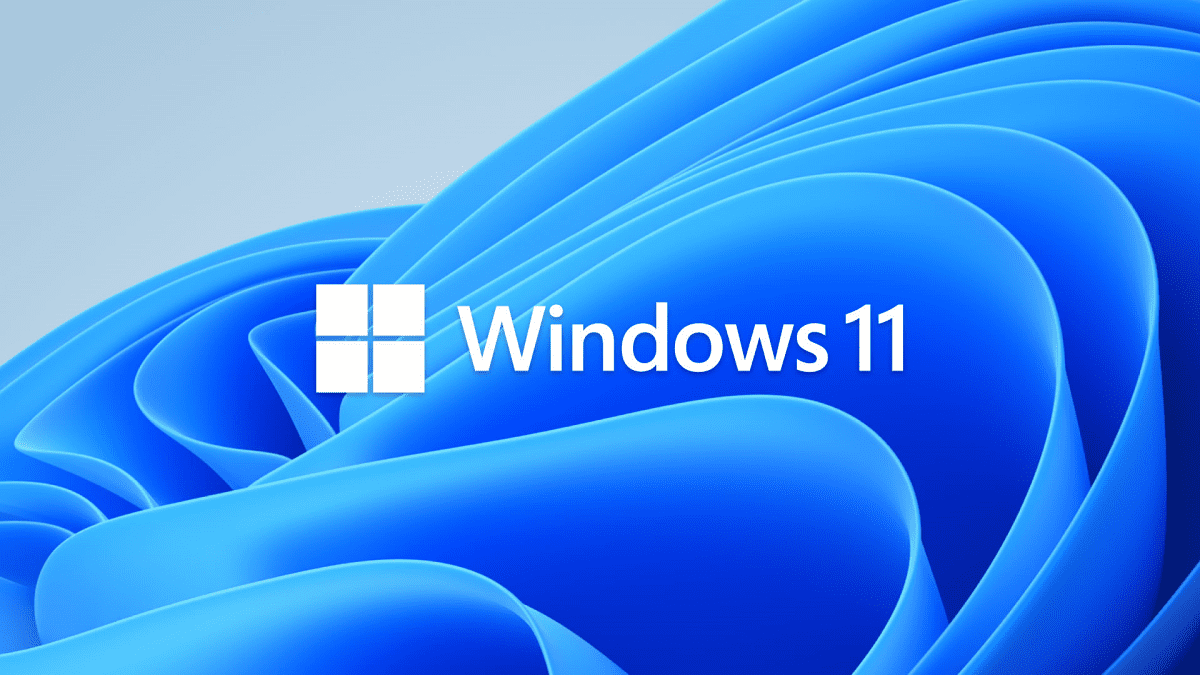
 .
. .
.

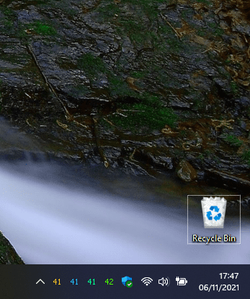
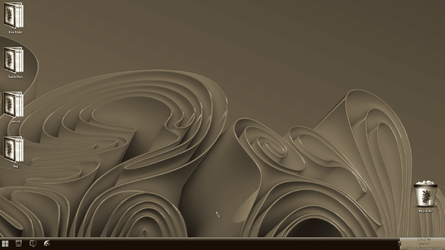
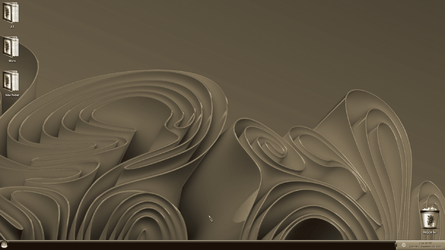



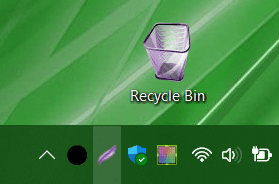

 !
!



