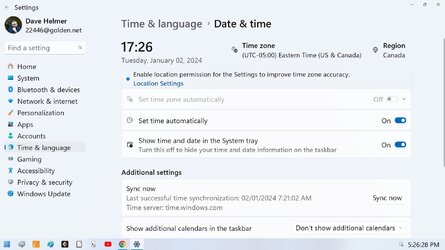Does anyone have any experience with this add-on program: Desktop-Reminder - a freeware task planner for Windows
I've used this little program (version2) for many years and I know Win 11 has its's own built in but I try to avoid learning curves.
For some unknown reason, all the times are now in 24 (military format) rather than 12 hour as I'm used to.
Does anyone know how to change the format?, or is it even possible now with the #3 version?
I've used this little program (version2) for many years and I know Win 11 has its's own built in but I try to avoid learning curves.
For some unknown reason, all the times are now in 24 (military format) rather than 12 hour as I'm used to.
Does anyone know how to change the format?, or is it even possible now with the #3 version?
My Computer
System One
-
- OS
- Win 11 Pro 32H2 O/S Build 22631.2861
- Computer type
- PC/Desktop
- Manufacturer/Model
- Clone
- CPU
- 12th Gen Intel Core i5-12400 2.5 GHZ
- Memory
- 16.0 GB
- Monitor(s) Displays
- 1 Asus 24"
- Screen Resolution
- 1920x1080
- Hard Drives
- 2x SSD
- PSU
- 600 Watt
- Internet Speed
- 100 mb/sec Download
- Browser
- Chrome
- Antivirus
- Avast for right now.