- Local time
- 8:12 AM
- Posts
- 5,165
- Location
- Hafnarfjörður IS
- OS
- Windows XP,10,11 Linux (Fedora 42&43 pre-release,Arch Linux)
Hi folks
I'm sure there's a way to find out what's using this device - I'm no Windows expert so it might be easy - in linux it's a doddle with pid etc etc but in Windows - I've no idea. The device was originally used to run Macrium to image my W11 system which completed properly and closed, but the device still remains "busy". W11 running on a Real system - not a VM just to add info.
Any Ideas please
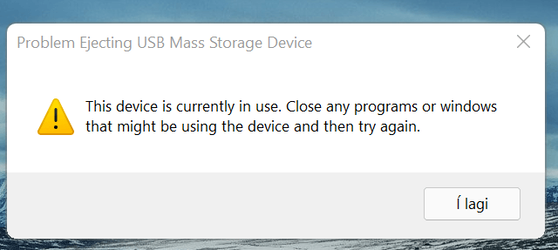
Surely in 2021 though any sensible OS should be able to diagnose what the problem is and display a sensible message such as process xxxx or application yyyy is holding a lock, enqueue, or using this device . The OS has obviously detected that the device can't be released so c'mon OS writers -- these days it can't be that difficult to add sensible stuff into the kernel, dispatcher or task manager. It's not 1970's where every byte counted. !!!
Cheers
jimbo
I'm sure there's a way to find out what's using this device - I'm no Windows expert so it might be easy - in linux it's a doddle with pid etc etc but in Windows - I've no idea. The device was originally used to run Macrium to image my W11 system which completed properly and closed, but the device still remains "busy". W11 running on a Real system - not a VM just to add info.
Any Ideas please
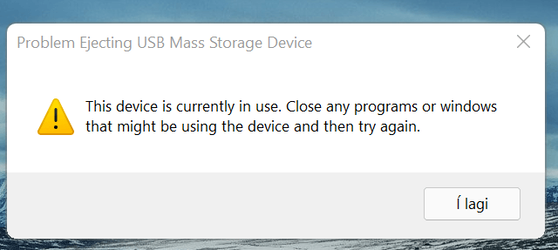
Surely in 2021 though any sensible OS should be able to diagnose what the problem is and display a sensible message such as process xxxx or application yyyy is holding a lock, enqueue, or using this device . The OS has obviously detected that the device can't be released so c'mon OS writers -- these days it can't be that difficult to add sensible stuff into the kernel, dispatcher or task manager. It's not 1970's where every byte counted. !!!
Cheers
jimbo
Last edited:
My Computer
System One
-
- OS
- Windows XP,10,11 Linux (Fedora 42&43 pre-release,Arch Linux)
- Computer type
- PC/Desktop
- CPU
- 2 X Intel i7
- Screen Resolution
- 4KUHD X 2






