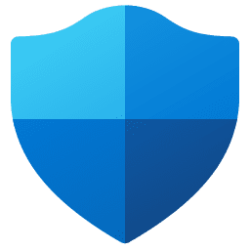Yes. When is an open guess.Will these new certs eventually be pushed through Windows Update?
If not, then how are the non-tech savvy going to update?-------> I doubt they're going to go through all this.
MS has until mid-summer 2026, but probably will begin a gradual rollout months before that deadline to leave enough time for stragglers.
My Computer
System One
-
- OS
- Windows 7