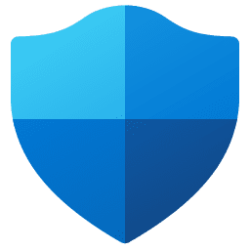- Local time
- 5:36 PM
- Posts
- 9,800
- Location
- The Lone Star State of Texas
- OS
- Windows 11 Pro 24H2 26100.4652
Thank you @garlin. Very concise answer.
The following is probably as clear as mud, but I have always been of the understanding that Black Lotus could enter a device through the uefi if that device either did not use secure boot OR the revocations were not active in secure boot.. Once through, BL can do any and all kinds of things (depending on how a BL hacker designs his hack), including alter the bootloader or gain direct access to a users files. Basically anything he could do if he were sitting in from of the computer.
I did not read it that Black Lotus made any changes to the area of Uefi bios that is reserved for the revocations to be written that prevent the hacker from entering the system through secure boot. I did read that if infected by BL, and the bootloader was changed that the machine would not boot. The bootloader is on the drive, not anywhere in bios. I saw nothing in the NSA advisory that indicated once a machine was infected by BL, that the machine would have to be replaced, only that the bootloader could be changed and the data on the machine could be compromised.
As for as the revocations themselves, I DID read that once they were written to this special reserved area of uefi bios, they were there forever and would come into play once secure boot was turned on for that device.
If any, all, or none of my understanding is correct, can you explain (in small words) how this would necessitate either replacing the mobo or the entire device if one gets this malware. I see it only that Windows would compromised and/or unbootable.
I may be completely wrong. I am quite often.
The following is probably as clear as mud, but I have always been of the understanding that Black Lotus could enter a device through the uefi if that device either did not use secure boot OR the revocations were not active in secure boot.. Once through, BL can do any and all kinds of things (depending on how a BL hacker designs his hack), including alter the bootloader or gain direct access to a users files. Basically anything he could do if he were sitting in from of the computer.
I did not read it that Black Lotus made any changes to the area of Uefi bios that is reserved for the revocations to be written that prevent the hacker from entering the system through secure boot. I did read that if infected by BL, and the bootloader was changed that the machine would not boot. The bootloader is on the drive, not anywhere in bios. I saw nothing in the NSA advisory that indicated once a machine was infected by BL, that the machine would have to be replaced, only that the bootloader could be changed and the data on the machine could be compromised.
As for as the revocations themselves, I DID read that once they were written to this special reserved area of uefi bios, they were there forever and would come into play once secure boot was turned on for that device.
If any, all, or none of my understanding is correct, can you explain (in small words) how this would necessitate either replacing the mobo or the entire device if one gets this malware. I see it only that Windows would compromised and/or unbootable.
I may be completely wrong. I am quite often.
My Computers
System One System Two
-
- OS
- Windows 11 Pro 24H2 26100.4652
- Computer type
- PC/Desktop
- Manufacturer/Model
- Dell Optiplex 7080
- CPU
- i9-10900 10 core 20 threads
- Motherboard
- DELL 0J37VM
- Memory
- 32 gb
- Graphics Card(s)
- none-Intel UHD Graphics 630
- Sound Card
- Integrated Realtek
- Monitor(s) Displays
- Benq 27
- Screen Resolution
- 2560x1440
- Hard Drives
- 2x1tb Solidigm m.2 nvme /External drives 512gb Samsung m.2 sata+2tb Kingston m2.nvme
- PSU
- 500w
- Case
- MT
- Cooling
- Dell Premium
- Keyboard
- Logitech wired
- Mouse
- Logitech wireless
- Internet Speed
- so slow I'm too embarrassed to tell
- Browser
- #1 Edge #2 Firefox
- Antivirus
- Defender+MWB Premium
-
- Operating System
- Windows 11 Pro 24H2 26100.4061
- Computer type
- PC/Desktop
- Manufacturer/Model
- Beelink Mini PC SER5
- CPU
- AMD Ryzen 7 6800U
- Memory
- 32 gb
- Graphics card(s)
- integrated
- Sound Card
- integrated
- Monitor(s) Displays
- Benq 27
- Screen Resolution
- 2560x1440
- Hard Drives
- 1TB Crucial nvme
- Keyboard
- Logitech wired
- Mouse
- Logitech wireless
- Internet Speed
- still too embarrassed to tell
- Browser
- Firefox
- Antivirus
- Defender
- Other Info
- System 3 is non compliant Dell 9020 i7-4770/24gb ram Win11 PRO 26100.4061