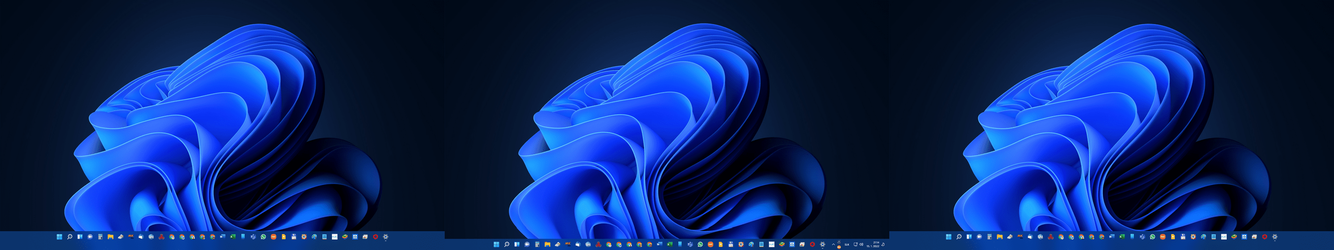Bujooon
New member
- Local time
- 5:54 PM
- Posts
- 2
- OS
- Windows 11
Does anyone have an issue with different taskbar sizes on mulitply monitors? I did not find the way to unlock it, or change the size of it. It looks like there is a restriction for customization the taskbar size. It makes me cry. Let see the the screenshot.
winver: Windows 11, version 21H2 (22000.434)
winver: Windows 11, version 21H2 (22000.434)
Attachments
My Computer
System One
-
- OS
- Windows 11