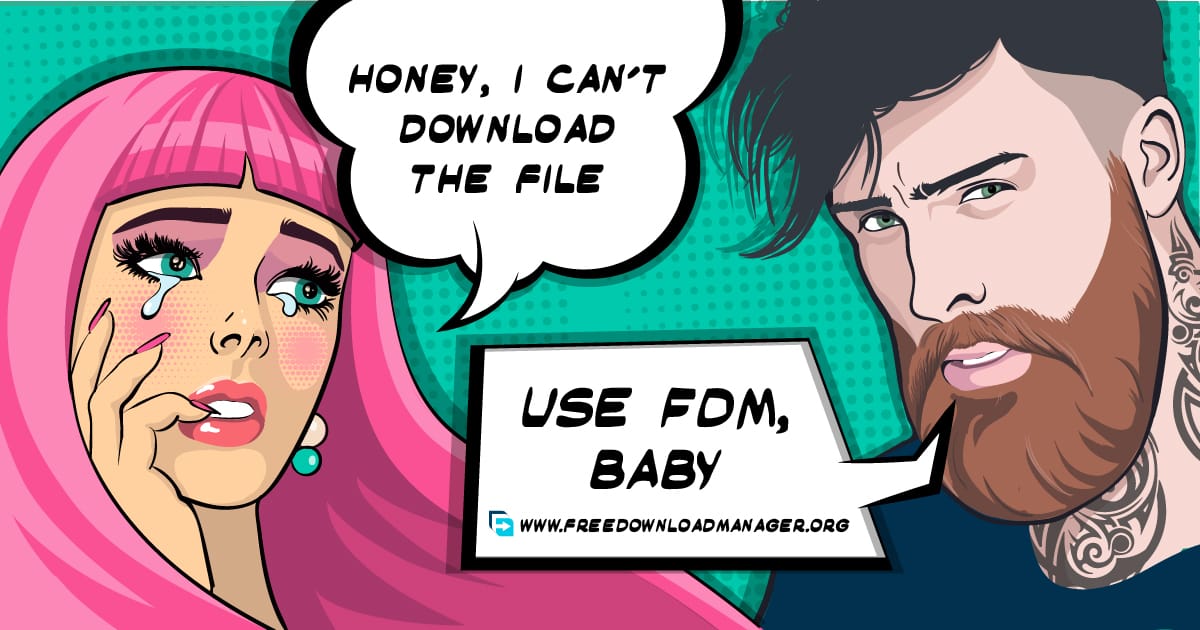- Local time
- 8:16 AM
- Posts
- 96
- OS
- Windows 11 24H2 Version 10.0.26100.2605
Hello
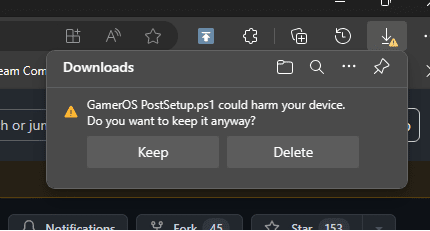
is there a registry tweak to disable this? I'm trying to integrate the tweak into NTLite
I've searched the internet but only came up with this reg file that disable this feature for a single filetype
Windows Registry Editor Version 5.00
[HKEY_LOCAL_MACHINE\SOFTWARE\Policies\Microsoft\Edge\ExemptFileTypeDownloadWarnings ]
"1"="{\"file_extension\": \"exe\", \"domains\": [\"*\"]}"
the problem is that I want to disable this feature for multiple filetypes (exe, msi, ps1, xml, reg, py)...can this be done? I've tried using separaters between file extensions ( , ; | )
but it didn't work
edit: I've already disabled smartscreen from edge settings and from defender settings
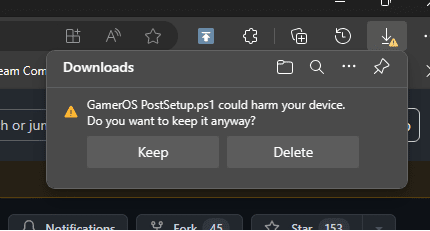
is there a registry tweak to disable this? I'm trying to integrate the tweak into NTLite
I've searched the internet but only came up with this reg file that disable this feature for a single filetype
Windows Registry Editor Version 5.00
[HKEY_LOCAL_MACHINE\SOFTWARE\Policies\Microsoft\Edge\ExemptFileTypeDownloadWarnings ]
"1"="{\"file_extension\": \"exe\", \"domains\": [\"*\"]}"
the problem is that I want to disable this feature for multiple filetypes (exe, msi, ps1, xml, reg, py)...can this be done? I've tried using separaters between file extensions ( , ; | )
but it didn't work
edit: I've already disabled smartscreen from edge settings and from defender settings
Last edited:
My Computer
System One
-
- OS
- Windows 11 24H2 Version 10.0.26100.2605
- Computer type
- PC/Desktop
- CPU
- Core I5 6600
- Motherboard
- Gigabyte Z170x Gaming 5
- Memory
- 2 x 8 HeperX Fury DDR4 2666 HZ
- Graphics Card(s)
- Nvidia GTX 1070 ti
- Monitor(s) Displays
- 165 HZ Gigabyte GS32QC
- Screen Resolution
- 1440p
- Hard Drives
- 1TB NVME M.2 Samsung 990 Pro