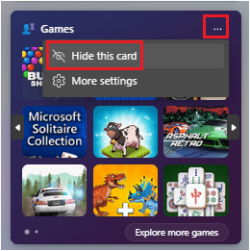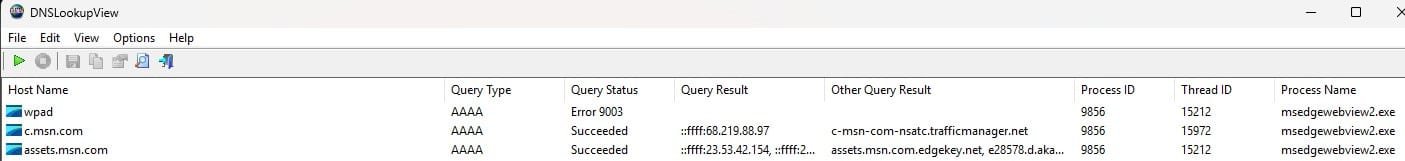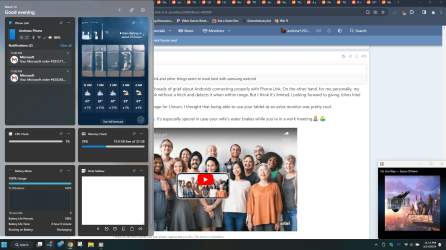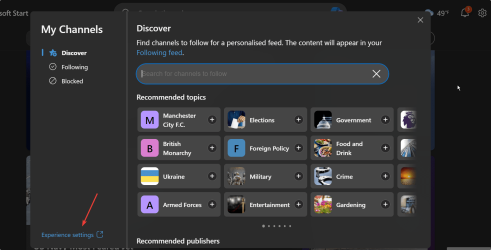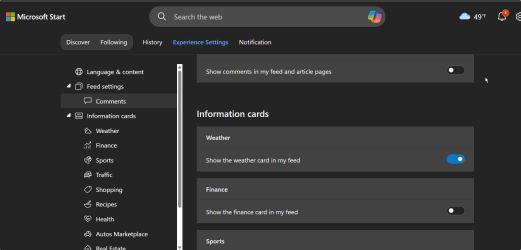Nzyme
Active member
- Local time
- 2:30 AM
- Posts
- 23
- OS
- Windows 11 Pro (64 bit)
How can I stop seeing content from certain categories in the Widget section? For example, I keep receiving the below alerts in widgets related to finance which I am not interested in.
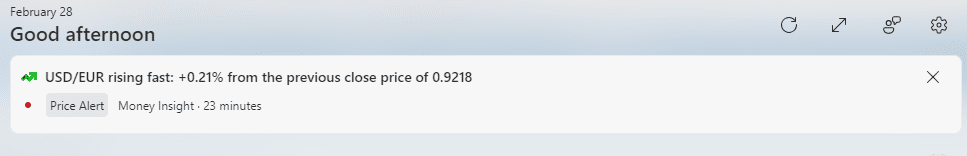
I have been to the Widget settings page, but it just allows me to follow new content. How can I block this category?

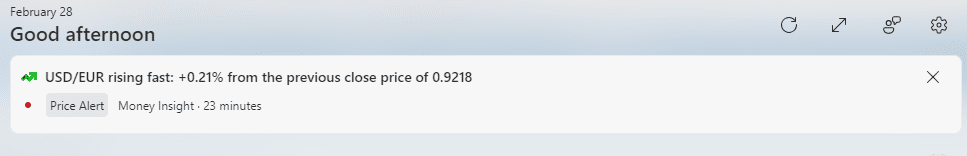
I have been to the Widget settings page, but it just allows me to follow new content. How can I block this category?

- Windows Build/Version
- 23H2
My Computer
System One
-
- OS
- Windows 11 Pro (64 bit)
- Computer type
- PC/Desktop