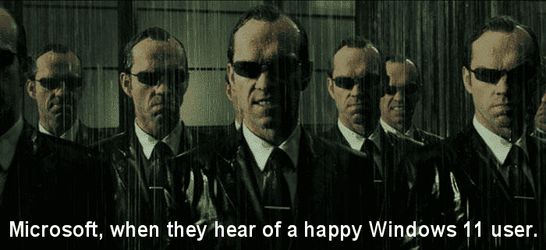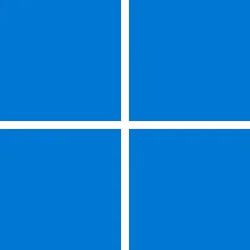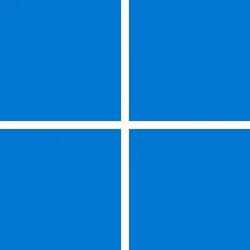I'm on Windows 11 Home, so completely blocking Windows Updates is... problematic.
So... I use WAU Manager, and on the day updates are released... I use it to "Hide" any updates I don't want.
I can always go back and un-hide them later on if desired.
WAU Manager - A replacement for the Windows update interface. Get full control of the Windows updates

www.carifred.com
The settings I use...
View attachment 68412
There are other 3rd party apps for dealing with Automatic Updates... but this seems the easiest for me.
Microsoft should have never taken "Hide Update" from the regular Update window.
Unless they are gonna test their updates on "every" possible hardware or software combination, then we should have the ability to "hide" updates. We should also have the ability to "block" auto updates for the same reason.
I can't even imagine the warped thought process that came to the conclusion that we don't need those options.




 This is for your own good. Remember when Steve Jobs said something to the effect that they would decide what is best for the user and NOT the user? Windows sure is becoming a lot like Apple these days. Imagine that! And I'm not even wearing my tinfoil hat. (Yet.)
This is for your own good. Remember when Steve Jobs said something to the effect that they would decide what is best for the user and NOT the user? Windows sure is becoming a lot like Apple these days. Imagine that! And I'm not even wearing my tinfoil hat. (Yet.)