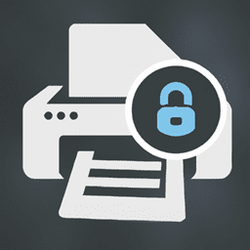I've used DISCUS for CD label printing (direct to disc) and jewel case liners for my recording studio clients for years. Best label program, and I have several others but they don't come close to all the flexibility and features Discus has. I suspect the main reason is the program would need to be rewritten as it requires Apple QuickTime, which is also discontinued.
The program still works on Win 11 as I still have the old QuickTime installed but it appears to be abandoned as the companies web site is gone.
Anyone else still use this?
The program still works on Win 11 as I still have the old QuickTime installed but it appears to be abandoned as the companies web site is gone.
Anyone else still use this?
Last edited:
My Computer
System One
-
- OS
- Windows 11 Pro
- Computer type
- Laptop
- Manufacturer/Model
- Dell Inspiron 16 5630
- CPU
- i7 1360P
- Motherboard
- Dell
- Memory
- 16GB
- Graphics Card(s)
- Intel CPU
- Sound Card
- Realtek
- Monitor(s) Displays
- 16" Touch Screen
- Screen Resolution
- 1920X1080
- Hard Drives
- 1TB Samsung NVME SSD
- PSU
- 65 Watt Dell
- Case
- Dell
- Cooling
- Dell
- Keyboard
- Dell
- Mouse
- Trackpad
- Internet Speed
- Google Fiber
- Browser
- Edge
- Antivirus
- Defender and Malwarebytes
- Other Info
- Cakewalk by Bandlab and Presonus Studio One 4.6 Pro recording programs. MOTU recording interface