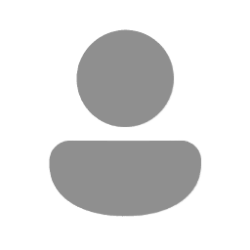Hi. How do i enable windows to show last username on logon screen so i don't have to input it every time with the password when using Yubikey to logon? I have already disabled all the stuff (interactive logon) in secpol.msc for it to display, but it won't because I'm logging in via Yubikey, so there is no change. I want to have it so it already has written the username so i just have to write in the password instead of writing both. Thanks in advance.
Windows 11 x64 version 23H2 Build 22631.4169
Windows 11 x64 version 23H2 Build 22631.4169
My Computer
System One
-
- OS
- Windows 11
- Computer type
- PC/Desktop