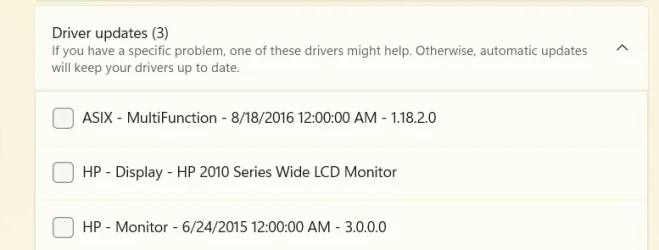- Local time
- 8:27 AM
- Posts
- 701
- OS
- Win 11 Pro 24H2
I update religiously, except for my drivers. I don't let WU touch them. Too many automagic rollbacks after I have installed the latest ones.
My Computer
System One
-
- OS
- Win 11 Pro 24H2
- Computer type
- PC/Desktop
- Manufacturer/Model
- Self build
- CPU
- Intel i7 13700KF
- Motherboard
- Gigabyte Z790 UD AC
- Memory
- 32 GB Team Group DDR5 - 6000 CL 30
- Graphics Card(s)
- ASUS TUF GAMING RTX 3070 Ti
- Sound Card
- On board Realtek
- Monitor(s) Displays
- ACER 34 inch
- Screen Resolution
- 4K
- Hard Drives
- 1 TB Samsung 980 Pro Nvme, 1 TB Samsung 970 EVO Nvme, 2 x Samsung 970 2TB SSD SATA
- PSU
- EVGA 1000Q
- Case
- Rosewill something or other
- Cooling
- Noctua NH-D15. A whole schwak of Noctua case fans. $$$
- Keyboard
- Logitech G815
- Mouse
- Logitech G502 Hero
- Internet Speed
- 700 up, 600 down
- Browser
- Firefox
- Antivirus
- MalwareBytes