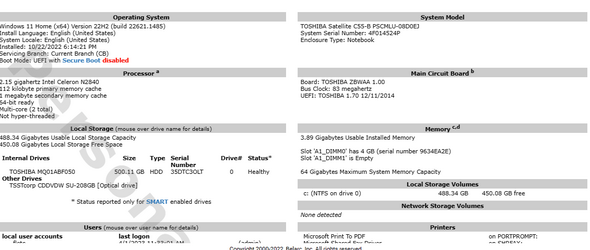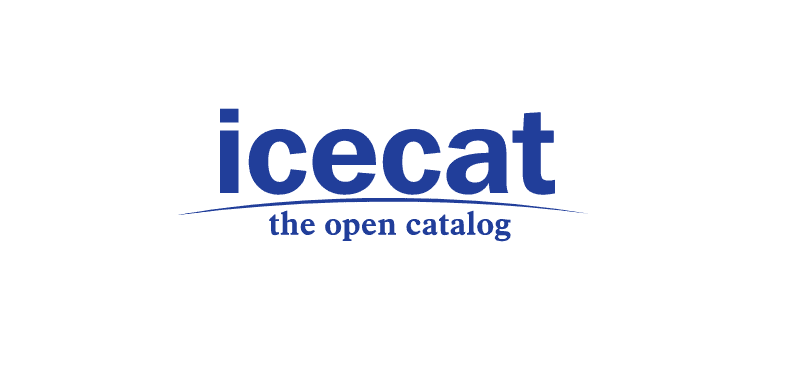- Local time
- 7:17 PM
- Posts
- 5,106
- Location
- Hafnarfjörður IS
- OS
- Windows XP,10,11 Linux (Fedora 42&43 pre-release,Arch Linux)
Hi there
depending on the age of that PC W11 install may fail because of CPU and TPU requirements.
What I would do is download the relevant W11 build you want from UUPDUMP (same level as W7 -- Ultimate / pro then download W11 pro, or for Home, download W11 home), and then use Rufus to create the Windows 11 install skipping all the memory /TPM/ms non local account/sec boot stuff.
W11 in theory even on an older machine will probably run better than W7 in any case (also has superior security). Apart from anything else improvements in OS internals software techniques and optimisation over the last 10 years will certainly have helped.
Cheers
jimbo
depending on the age of that PC W11 install may fail because of CPU and TPU requirements.
What I would do is download the relevant W11 build you want from UUPDUMP (same level as W7 -- Ultimate / pro then download W11 pro, or for Home, download W11 home), and then use Rufus to create the Windows 11 install skipping all the memory /TPM/ms non local account/sec boot stuff.
W11 in theory even on an older machine will probably run better than W7 in any case (also has superior security). Apart from anything else improvements in OS internals software techniques and optimisation over the last 10 years will certainly have helped.
Cheers
jimbo
My Computer
System One
-
- OS
- Windows XP,10,11 Linux (Fedora 42&43 pre-release,Arch Linux)
- Computer type
- PC/Desktop
- CPU
- 2 X Intel i7
- Screen Resolution
- 4KUHD X 2