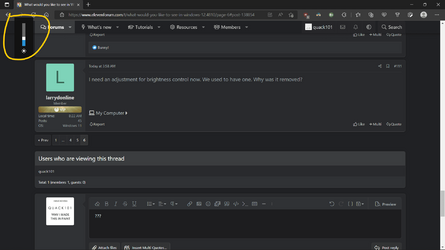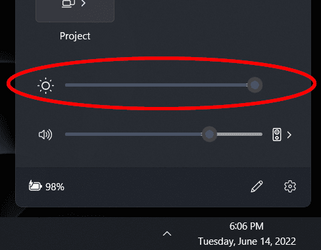Wow is this thread a wreck. I'm amazed by how much people don't understand how software and businesses work.
"omg why they release win12 I'm still using win7???"
You guys do know that in the 90s and 2000s MS released a new standalone version of windows every 2-3 years. 95, 98, Me, XP, Vista, they were all released in a span of a bit over 10 years. And while they did slow down a bit after, especially with Win10, it sill shouldn't be too surprising.
Anyways, as for what I want from 12, not too much honestly. OSes achieve most of what people want from them, and I don't think I've missed any feature. The main thing for me though is appearance. Even though I kinda liked the metro design of Win8, it definitely looked better on phones (diehard Windows Phone fan, still using one today), than it did on PCs. Design seriously took a nosedive after Vista and 7. So the best thing for me would be a complete UI redesign. And I'm talking everything. Yes we're promised a new and improved UI every Win release, but it's always lackluster and doesn't cover even a half of Windows, let alone 100%. Acrylic was the only thing that kinda looked nice from Win10, and it was barely used at all. Now they're killing it and replacing with Mica which looks straight up plain worse in every way. So I don't have any hopes for a good UI redesign happening, it's always gonna be up to 3rd party themes to fix that.
I would have ended my post there, but I've read a comment saying remove Cortana. I seriously don't understand it one bit. Cortana was one of he only true innovations in Windows in the past decade, and the initial idea was amazing. If you think of the future of computing, or look at any sci-fi movie, you will see voice commands in natural language and AI that serves us. That is the future, and I think it will happen at some point. Now of course, Microsoft in all of their infinite wisdom, instead of improving and building it, took a big diarrhea dump on it and now it's practically dead. What a shame.