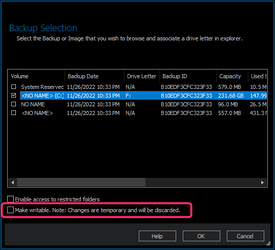- Local time
- 6:30 AM
- Posts
- 546
- OS
- Windows 10
Even if you scan a mounted Macrium image, any changes done to it are lost/reverted when you unmount the image.
Scanning it is useless.....
Scanning it is useless.....
My Computer
System One
-
- OS
- Windows 10