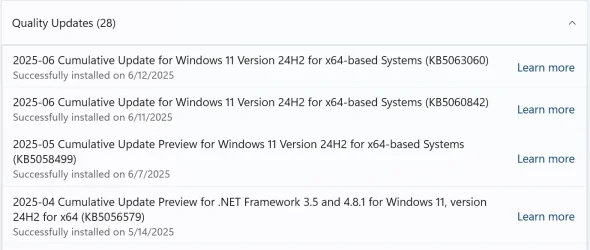ultimate99
Well-known member
- Local time
- 2:31 PM
- Posts
- 11
- OS
- Windows 11
I'm curious if you guys use Insider as a daily driver on your main PC or run it in a VM/separate PC for testing?
Is Insider stable enough to run as a daily?
Is Insider stable enough to run as a daily?
My Computer
System One
-
- OS
- Windows 11
- Computer type
- PC/Desktop
- CPU
- Ryzen 3900x
- Motherboard
- Aorus Master x570
- Memory
- 32GB DDR4
- Graphics Card(s)
- 6800XT
- Monitor(s) Displays
- SCEPTRE 35" Ultrawide
- Screen Resolution
- 1440p
- PSU
- EVGA G6 1000
- Case
- Corsaire 5000D