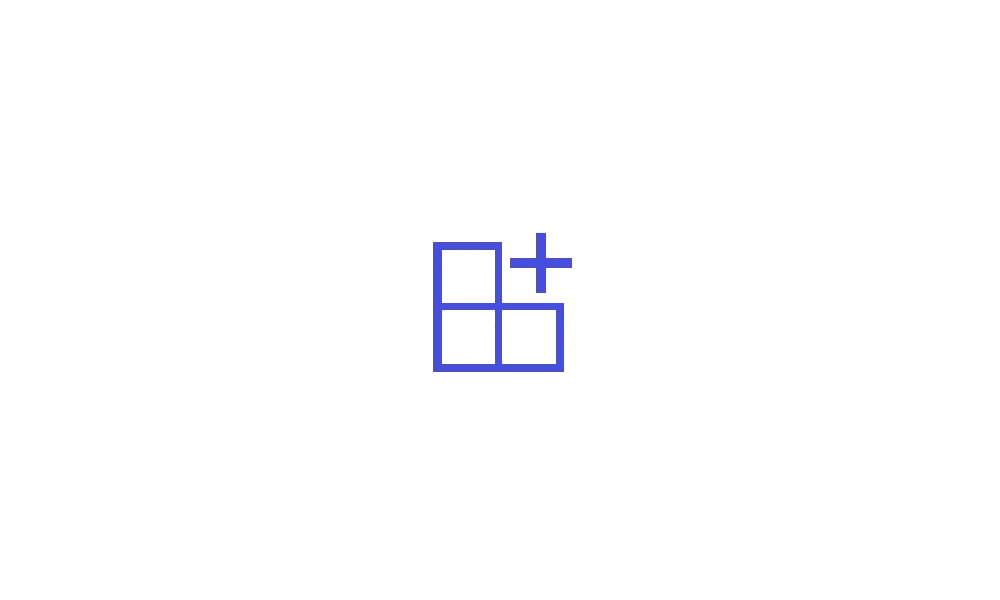This tutorial will show you how to dock or undock Copilot to the side of your desktop for your account in Windows 11.
The Copilot setting in this tutorial is no longer available.
Copilot in Windows adds AI to the Windows experience—AI-powered Copilot is built in to help users find answers and get things done. Windows joins Bing and Edge as an additional entry point for Copilot that supports commercial data protection. You get the same Copilot protection and functionality—such as the ability to quickly make sense of long articles on the web, craft and polish your content, and create stunning images—all directly within the Windows experience.
Copilot in Windows appears as a side bar docked on the right side of the Windows desktop by default.
Starting with Windows 11 build 26080 (Canary and Dev) and build 22635.3495 (Beta), Microsoft is beginning to roll-out an updated Copilot in Windows experience that adds the ability to switch between the existing “docked” behavior that attaches Copilot to the side of your desktop, and a new mode where it acts like a normal application window which you can resize and move around your screen.
Starting with Windows 11 build 22631.3810 and Windows 10 build 19045.4593 (RP and Beta) Microsoft is evolving the Copilot** experience on Windows as an app that will be pinned to the taskbar. This enables users to get the benefits of a traditional app experience, including the ability to resize, move, and snap the window.
EXAMPLE: Copilot in Windows undocked and shown next to Notepad like a normal application window
Here's How:
1 Open Copilot (Win+C).
2 Perform an available option below. (see screenshots below)
- Click/tap on the 3 dots button on Copilot, and click/tap on Dock to check (dock - default) or uncheck (undock) Copilot on the side of your desktop.
- Click/tap on the 3 dots button on Copilot, and click/tap on Side by Side to check (dock - default) or uncheck (undock) Copilot on the side of your desktop.
That's it,
Shawn Brink
Last edited: